| << Previous thread | Next thread >> |
 X-Cafe doesn't work with file manager X-Cafe doesn't work with file managerGo to page << >> |
| Author | Post |
| dropper |
| ||
  Registered Member #39636 Joined: Tue 15 Feb 2011 - 23:47Posts: 165 | Hi LordJim60, Due to your help I was able to solve both problems.
For your efforts, I want to thank you again. Best regards dropper [ Edited Tue 09 Aug 2011 - 00:32 ] | ||
| Back to top |
| LordJim60 |
| ||
   Registered Member #33962 Joined: Sat 18 Jul 2009 - 08:45Location: Roma Posts: 1147  | Fantastic!  I am happy that you have resolved your problems and that you appreciate this new version of the menù. About the Upgrade Manager and the program version, you have to know that: 1) A "X" program take the version number from the X-*.ini file and therefore if you install a new version of the product this value will be automatically updated. 2) A portable program is not managed from us and after the download it don't have a X-*.ini file with the information on the version, therefore if you install a new version of the product this value won't be automatically updated and the Upgrade Manager will keep on signalling that you have an old version. In this case, after the installation, you have to manually edit the field Version of the product to avoid this signaling. In order to simplify this process, in the Upgrade Manager window, selects the line related to the signalled program, activates the contextual menù (right click of the mouse) and choose the item "Copy version data". 3) To avoid false signalings, due to programs with similar names or with more than a version (Firefox 3 / 5 etc), it is always recommended to use the "strong relationship" as I have explained you in the previous message. When a "strong relationship" is established the Upgrade Manager it shows an icon in the line related to the product with a chain symbol. I hope I have been clear good wpp: -) [ Edited Tue 09 Aug 2011 - 10:59 ] | ||
| Back to top |
| dropper |
| ||
  Registered Member #39636 Joined: Tue 15 Feb 2011 - 23:47Posts: 165 | Thank you for the helpful tips regarding the Upgrade Manager. After downloading of X-Cafe 4.0 [rev3], I realized the following entries in the file X-Cafe.ini (included in the XDrive folder):  Should I change these entries manually in 4.0? Because even here shows me the Upgrade Manager an outdated version of X-Cafe. Have here the developers just forgotten to change these entries? Or is it still the old version 3.6 of X-Cafe? [ Edited Tue 09 Aug 2011 - 12:46 ] | ||
| Back to top |
| LordJim60 |
| ||
   Registered Member #33962 Joined: Sat 18 Jul 2009 - 08:45Location: Roma Posts: 1147  | I have downloaded in this moment the X-Cafe package and this is the content of the file ini: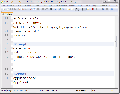 | ||
| Back to top |
| dropper |
| ||
  Registered Member #39636 Joined: Tue 15 Feb 2011 - 23:47Posts: 165 | If I install the file "X-Cafe_4.0_rev3.zip" via the winPenPack menu, then I get a file "X-Cafe.ini" with the entries as in my screenshot. However, if I unzip the file "X-Cafe_4.0_rev3.zip", then I get a file "X-Cafe.ini" with the entries as in your screenshot. That's kind of strange. Is there an reasonable explanation? | ||
| Back to top |
| LordJim60 |
| ||
   Registered Member #33962 Joined: Sat 18 Jul 2009 - 08:45Location: Roma Posts: 1147  | Ok, I have understood. The file ini for the English version is wrong! If you analyze the file ini contained in the "English_User" folder, in fact, you will see that it still contains the old values. --- EDIT --- @Staff Il pacchetto X-Cafe ha la versione del file INI in inglese non aggiornata, qualcuno può cambiarla? [ Edited Tue 09 Aug 2011 - 14:04 ] | ||
| Back to top |
| dropper |
| ||
  Registered Member #39636 Joined: Tue 15 Feb 2011 - 23:47Posts: 165 | Yes this is the reason. What should I do now? Should I manually alter the file X-Cafe.ini? [ Edited Tue 09 Aug 2011 - 14:06 ] | ||
| Back to top |
| LordJim60 |
| ||
   Registered Member #33962 Joined: Sat 18 Jul 2009 - 08:45Location: Roma Posts: 1147  | use this file: x-cafe_ini.zip x-cafe_ini.zip | ||
| Back to top |
| LordJim60 |
| ||
   Registered Member #33962 Joined: Sat 18 Jul 2009 - 08:45Location: Roma Posts: 1147  | Sorry, use the file X-Cafe.ini contained in the zip | ||
| Back to top |
| dropper |
| ||
  Registered Member #39636 Joined: Tue 15 Feb 2011 - 23:47Posts: 165 | If I understand you correctly, then should I install the file "X-Cafe_4.0_rev3.zip" via the winPenPack menu . In the folder XDrive Then I replace the file "X-Cafe.ini" by the file named "X-Cafe.ini", which you have sent me straight. | ||
| Back to top |
| Moderators: Danix, Taf, Rcs, Energy, zandet2, ZioZione, Admin, LordJim60 |









