winPenPack 2.8.3

 [Download]
[Download]  Applications List
Applications List Comparison Chart of Applications
Comparison Chart of Applications Guidebook (select the English language from the right website block)
Guidebook (select the English language from the right website block) Fix for winPenPack 2.8.3 [01.12.2007 - baalon help don't show the correct 2.8.3 winPenPack version]
Fix for winPenPack 2.8.3 [01.12.2007 - baalon help don't show the correct 2.8.3 winPenPack version]Update to 2.8.3 version of winPenPack has been just completed.
All new versions are available today, and include following changes:
Main changes:
- winPenPack licence change: now release as Freeware. [Read the license]
- Deleted all X-Programs Launchers from \XDrive folder, with significant pendrive space saving. Now a single X-Launcher manages all "X" Softwares.
- Moved all X-Programs setting under \User\ProgramName, for a better coherence with winPenPack folder structure.
- Added new languages (Spanish, Czech) to winPenPack menu
- Improved setup program (in two languages), added uninstall option (menu/winPenPack's directories/Uninstall winPenPack)
Portatilizations:
- Portatilized TuxPaint creating X-TuxPaint in wPP School
- Portatilized Miranda creating X-Miranda in wPP 128|512. Database and settings (no more saved in program folder or host PC) are now saved in \User\Miranda folder.
- Portatilized VirtualDub creating X-VirtualDub in wPP 128|256|512 (no more saving settings in registry).
- Portatilized Celestia creating X-Celestia in wPP School (no more saving settings in registry).
- Portatilized iSafer creating X-iSafer in wPP Expert. Settings (no more saved in registry) are now saved into a .reg file in \User\iSafer folder.
- Portatilized (authorized by NirSoft) X-FavoritesView in wPP Expert. Settings (no more saved in registry) are now saved into a .reg file in \User\faview folder.
- Portatilized (authorized by NirSoft) X-MyUninstaller in wPP Expert. Settings (no more saved in registry) are now saved into a .reg file in \User\myuninst folder.
- Portatilized (authorized by NirSoft) X-IconsExtract in wPP Expert. Settings (no more saved in registry) are now saved into a .reg file in \User\iconsext folder.
- Portatilized (authorized by NirSoft) X-ActiveXHelper in wPP Expert. Settings (no more saved in registry) are now saved into a .reg file in \User\ActiveXHelper folder.
- Portatilized (authorized by NirSoft) X-CurrProcess in wPP 128|256|512|Expert. Settings (no more saved in registry) are now saved into a .reg file in \User\CProcess folder.
- Portatilized (authorized by NirSoft) X-DriverView in wPP Expert. Settings (no more saved in registry) are now saved into a .reg file in \User\DriverView folder.
- Portatilized (authorized by NirSoft) X-IPNetInfo in wPP Expert. Settings (no more saved in registry) are now saved into a .reg file in \User\IPNetInfo folder.
- Portatilized (authorized by NirSoft) X-ProduKey in wPP Expert. Settings (no more saved in registry) are now saved into a .reg file in \User\ProduKey folder.
- Portatilized (authorized by NirSoft) X-ServiWin in wPP Expert. Settings (no more saved in registry) are now saved into a .reg file in \User\ServiWin folder.
- Portatilized (authorized by NirSoft) X-WhoisThisDomain in wPP Expert. Settings (no more saved in registry) are now saved into a .reg file in \User\WhoisThisDomain folder.
- Portatilized (authorized by NirSoft) X-WinUpdatesList in wPP Expert. Settings (no more saved in registry) are now saved into a .reg file in \User\WinUpdatesList folder.
- Updated existing X-InfraRecorder in wPP 128|256|512|Expert|School. Improved profile management, moved from program folder to \User\InfraRecorder folder. Added settings backup (and optional automatic restore).
- Updated existing X-HttpFileServer in wPP 128|256|512|Expert. Moved settings to \User\Hfs. Added .ini settings backup (and optional automatic restore).
- Updated existing X-PopTray in wPP 128|256|512. Improved profile management, moved from program folder to \User\PopTray folder. Added settings backup (and optional automatic restore).
- Updated existing X-Screamer Radio 0.3.9 Beta in wPP 128|256|512. Improved profile management, moved from program folder to \User\Screamer folder. Added settings backup (and optional automatic restore).
- Updated existing X-Mule in wPP 128|256|512. Improved profile management, moved from program folder to \User\eMule\config folder. Added settings backup (and optional automatic restore) of "config" folder.
- Updated existing X-Dvdisaster in wPP Expert. Improved profile management, moved from program folder to \User\dvdisaster folder. Fixed settings backup (and optional automatic restore).
- Updated existing X-FileZilla in wPP 128|256|512|Expert|Web. Moved settings to \User\FileZilla folder. Fixed settings backup (and optional automatic restore).
- Updated existing X-KeePass in wPP 128|256|512|Expert. Moved settings to \User\KeePass folder. Fixed settings backup (and optional automatic restore).
- Updated existing X-TrueCrypt in wPP Expert. Moved settings to \User\TrueCrypt folder. Fixed settings backup (and optional automatic restore).
- Updated existing X-Blender in wPP School. Moved settings from program folder to \User\Blender folder.
New Programs:
- Added X-Pidgin 2.0.1 to wPP 256|512
- Added X-EasyTag to wPP Expert
- Added X-Hugin 0.7 Beta 4 to wPP School
- Added X-WinDirStat 1.1.2 to wPP 128|256
- Added DTaskManager V1.50 to wPP Expert
- Added X-TinyCAD 2.60.01 to wPP School
- Added X-MP3Gain 1.3.4 Beta to wPP Expert
- Added X-Winscp 4.0 beta to wPP Expert
- Added X-MadEdit 0.2.7 Beta to wPP Expert
- Added X-Workrave 1.8.4 to wPP School
- Added X-Planner 0.14.2 to wPP School
- Added X-TightVNC 1.3.9 to wPP Expert
- Added InstallFix Security Suite 1.4 to wPP 128|256
- Added Starter wpp to 128|256
- Added X-ANote 4.2.1 to wPP 512
- Added X-Zphoto 1.2 to wPP Expert
Deleted Programs:
- Deleted Doctor Alex from wPP Expert (not portable, writes registry).
- Deleted Treesize Free from wPP 128|256|512|Expert (not portable, writes registry).
- Deleted X-ATNotes 9.5 from wPP 512
- Deleted X-Wengophone 2.0 beta from wPP 512 (not portable).
- Deleted Cadstd 3.6.7 from wPP School (not portable, writes registry).
- Deleted DeadLine 2.31.965 from wPP School (not portable, writes registry).
- Deleted YAPS 1.1.1.36 from wPP Expert (not portable, writes registry).
- Deleted Ad-Aware SE 1.06 from wPP 128|256|512|Expert (not portable, creates profile under %APPDATA%\Lavasoft\Ad-Aware).
- Deleted X-Gaim from wPP 256|512
- Deleted Startup Manager from wpp 128|256|Expert (Bugged)
Updated Programs (releases):
- Updated X-7Zip 0.46 Beta in wPP 128|256|512|Expert
- Updated SkyIDE 1.0 Beta 13 in wPP Expert
- Updated Notepad++ 4.1.2 in wPP 512|Web
- Updated Calcolo ICI 9.3 in wPP 512
- Updated CCleaner Portable 1.3 [1.40.520] in wPP 512|Expert
- Updated xp-AntiSpy 3.96-5 beta 3 in wPP Expert
- Updated Memtest86 3.3 in wPP Expert
- Updated Drive Manager 3.31 in wPP Expert
- Updated X-VirtualDub 1.72 in wPP 128|256|512
- Updated X-InfraRecorder 0.43 in wPP 128|256|512|School!Expert
- Updated AstroGrep 4.1.1 in wPP Expert
- Updated DiskCheckup 2.0 (build 1004) in wPP Expert
- Updated Event Log Explorer 2.1 in wPP Expert
- Updated Notepad2 2.0.16 in wPP 128|256|512|Expert|School
- Updated MediaInfo 0.7.4.7 in wPP Expert
- Updated MediaCoder 0.6.0 Build 3690 in wPP Expert
- Updated X-Mule 0.48a in in wPP 128|256|512
- Updated X-InnoSetup 5.1.12 in wPP Expert
- Updated X-Blender 2.44 Rev 2 in wPP School
- Updated FreeCommander 2007.05 in in wPP 128|256|512|Expert
- Updated ESBCalc 6.1.0 in wPP 512|School
- Updated X-MyUninstaller 1.35 in wPP Expert
- Updated X-FavoritesView 1.10 in wPP Expert
- Updated X-Dvdisaster 0.71.23 in wPP Expert
- Updated X-Solfege 3.8.0 in wPP School
- Updated Periodic Table 3.1 in wPP School
- Updated Tomahawk PDF+ 2.9 in wPP 256|512|School
- Updated nLite 1.3.5 Final in wPP Expert
- Updated Partition Logic 0.68 (Iso e Floppy) in wPP Expert
- Updated X-Scribus 1.3.4 in wPP 512
- Updated X-FileZilla 2.2.32 Rev 3 in wpp 128|256|512|Expert|Web
- Updated X-Keepass 1.07 Rev 4 in wpp 128|256|512|Expert
- Updated X-TrueCrypt 4.3a Rev 1 in wPP Expert
- Updated CurrPorts 1.20 in wPP Expert
- Updated Cpu-Z 1.40 in wPP Expert
- Updated X-ClamWin 0.90.2.1 in wPP 128|256|512|Expert
How to translate winPenPack entirely in English:
The winPenPack Team has released the translated menus of 2.8.3 version in english.
 winPenPack Flash 128 english menu
winPenPack Flash 128 english menu winPenPack Flash 256 english menu
winPenPack Flash 256 english menu winPenPack Flash 512 english menu
winPenPack Flash 512 english menu winPenPack Flash Expert english menu
winPenPack Flash Expert english menu winPenPack Flash School english menu
winPenPack Flash School english menu winPenPack Flash Web is already available in english
winPenPack Flash Web is already available in englishHow to update the menu
Download the appropriate menu file from above and overwrite with it your
winPenPack\User\winpenpack_launcher\winPenPack.xml. This translates all categories and program names in English.Update softwares to english versions
At the moment, almost all softwares included in winPenPack are availables in english too (except X-Firefox, X-Thunderbird, X-Sunbird, X-Nvu that are in italian language only).
If you want your winPenPack entirely in English language, please download english versions (where available) from our download section and replace only winPenPack\Bin\Software_name folder.
Not all programs presents in winPenPack collection are available in english?
Please, signal the problem and your request here.
winPenPack in your native language
If you want to translate the winPenPack menu in your native language, just open winPenPack.xml file with a normal text editor, translate the "files name" fields contents in your native language and send the new XML file to our upload section:
Example:
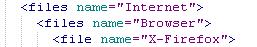
Upgrades from previous release:
Due to very big change log, is almost impossible to release an upgrade version for all winPenPacks.
If you want to upgrade your 2.8.2 version to 2.8.3 you must carefully follow these instructions.
Are also downloadable the XML files (in english) related to new winPenPacks menus. In case of doubts or problem, please don't hesitate to ask into our forum.
 [Download English menus]
[Download English menus]Flash 128 | Flash 256 | Flash 512 | Flash Expert | Flash School
Comments and bugs:
We are actually hard working for deeply portatilize softwares in winPenPacks.
In this last release 2.8.3 we introduced some important news that will be present in future "Project X", i.e. using a single X_Launcher for managing all X-Programs, or moving all programs user settings under \User folder.
As usual, we invite you to signal us all eventual bugs or problems found.
 [Signal bug or problem].
[Signal bug or problem].Thanks and credits:
- winPenPack Team
- All the Authors of the software included in the collections
- Beta-testers
- Translators
- All winPenPack users
- Graphiser
- Marvho
- Uncle Dan's Corner
- e107 Italia
- Pampa Web Server
 Add a comment - comments: 4 Add a comment - comments: 4 |     |





