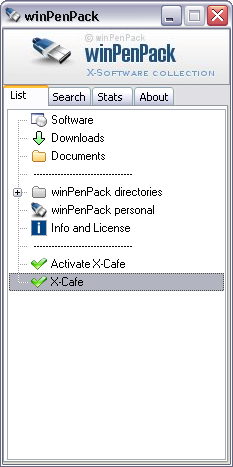X-Cafe - Files and Program associations in winPenPack
3 - In your winPenPack menu, select the icon marked as "X-Cafe" >> right-click it and select >> "Properties" (or F5)
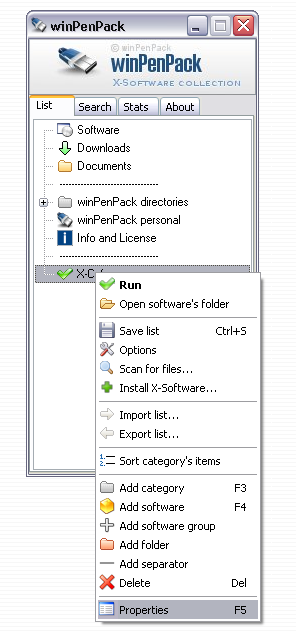
3.1 - In the [General] tab, please rename the application as "Activate X-Cafe":
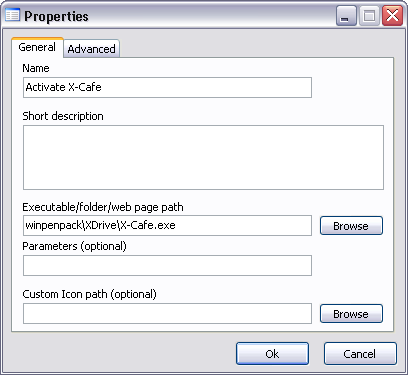
3.2 - In the [Advanced] tab, in "AutoExecute" box, please select "Only if no previous instances are running":
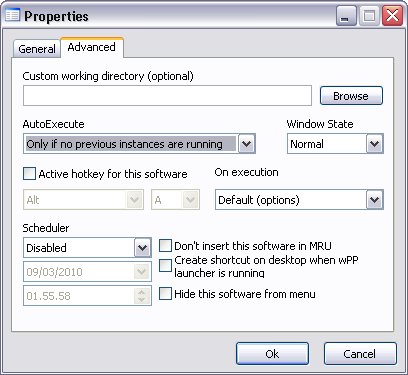
Click OK to confirm.
4 - Install X-Cafe again by clicking on "Install X-Software...", as described in point 2 (there will not be any conflict, because the previous item has been renamed):
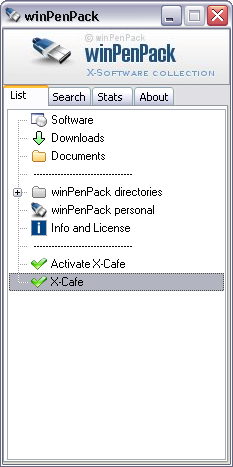
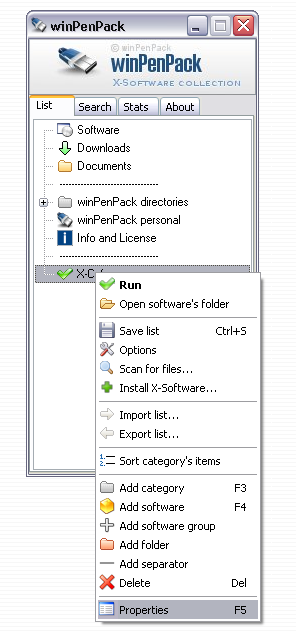
3.1 - In the [General] tab, please rename the application as "Activate X-Cafe":
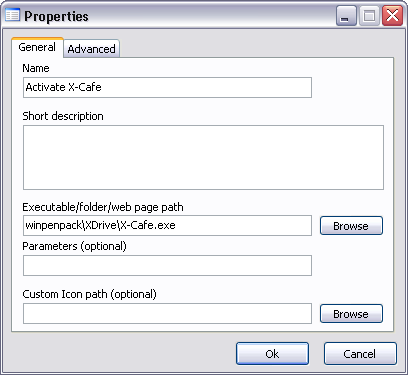
3.2 - In the [Advanced] tab, in "AutoExecute" box, please select "Only if no previous instances are running":
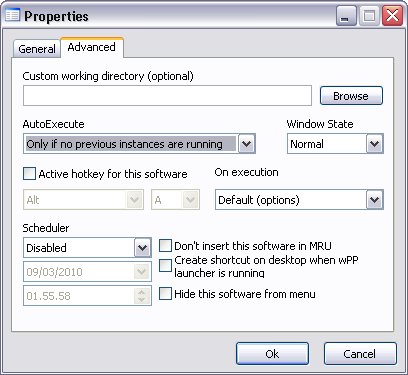
Click OK to confirm.
4 - Install X-Cafe again by clicking on "Install X-Software...", as described in point 2 (there will not be any conflict, because the previous item has been renamed):