
Frequently Asked Questions
Question
Why winPenPack does not start and a error is shown?
Answer
If starting winPenPack the following error is shown, you can try to restore the .xml software list.
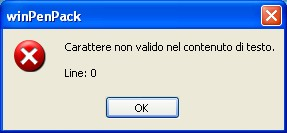
winPenPack launcher menu creates backup copies of its configuration .xml file, where are written all menu links for each application. To restore a backup, rename the most recent file included in \winPenPack\Backups\winpenpack_launcher directory (i.e. winPenPackLauncher_2008-12-18-02-10-25.bck) to winPenPack.xml and insert it into \winPenPack\User\winpenpack_launcher directory, replacing the previous one.
Details
Info Friday 20 April 2007 - 02:40:40 by Danix
winPenPack - The Portable Software Collection
Question
Why winPenPack does not start and a error is shown?
Answer
If starting winPenPack the following error is shown, you can try to restore the .xml software list.
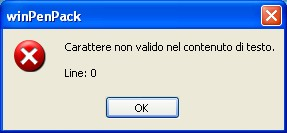
winPenPack launcher menu creates backup copies of its configuration .xml file, where are written all menu links for each application. To restore a backup, rename the most recent file included in \winPenPack\Backups\winpenpack_launcher directory (i.e. winPenPackLauncher_2008-12-18-02-10-25.bck) to winPenPack.xml and insert it into \winPenPack\User\winpenpack_launcher directory, replacing the previous one.
Details
Info Friday 20 April 2007 - 02:40:40 by Danix
winPenPack - The Portable Software Collection