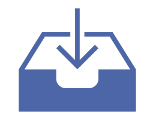Messaggistica instantanea
Miranda IM 0.10.80
|
| [It] Leggerissimo Istant Messenger multiprotocollo (ICQ, IRC, MSN, etc.) espandibile con centinaia di plugin. [En] Minimalist multiprotocol instant messaging application (ICQ, IRC, MSN, etc.), expandible with hundreds plugins. Estrazione e uso/How to extract and use: [It] Scaricare e decomprimere l'archivio miranda-im-vx.xx.xx-unicode.7z (usando X-7Zip) in una cartella a scelta, prima di avviare il programma rinominare il file mirandaboot-example.ini (incluso nella cartella ottenuta dall'estrazione) in mirandaboot.ini; avviare l'applicazione eseguendo miranda32.exe. Per utilizzare il programma con winPenPack, seguire queste indicazioni. Nota: per evitare un bug noto ed avere una completa portabilità, una volta definito un profilo utente, da Menu >> Options >> Events >> File Transfer, sostituire nel percorso di download %mydocuments% con %miranda_path%: in questo modo i file eventualmente ricevuti non saranno memorizzati nel pc ospite ma nella cartella del programma. Questa operazione andrà effettuata per ogni profilo creato. [En] Download and uncompress miranda-im-vx.xx.xx-unicode.7z (using X-7Zip) on a desired folder, before start for the first time the program rename the mirandaboot-example.ini file (included in the main folder) to mirandaboot.ini; run the application using miranda32.exe. To use the program inside winPenPack, please follow these informations. Note: to avoid a known bug and to obtain a full portability, once defined a user profile, from Menu >> Options >> Events >> File Transfer, in the download path replace %mydocuments% with %miranda_path%: in this way the received files will be saved in the program folder instead of the host computer. This procedure must be followed for any profiles created. Versione/Version: 0.10.80 Versione (64 bit)/Version (64 bit): -Link-  Licenza Software/Software License: GNU General Public License Lingua/Language: Prerequisiti/Prerequisites: Windows 95 / 98 / ME / NT / 2000 / 2003 / XP / Vista / 7 / 8 Windows 95-98-ME version: [It] scaricare la versione ANSI e seguire le direttive sopra indicate [En] download ANSI version and follow the directive listed above. |
Devi essere loggato per inserire commenti su questo sito - Per favore loggati se sei registrato, oppure premi qui per registrarti