| << Discussione precedente | Discussione successiva >> |
 [MULTIMEDIA] ImageGrab [MULTIMEDIA] ImageGrab |
| Autore | Messaggio |
| icemax |
| ||
   Utente registrato #194 Registrato il: dom 21 gen 2007 - 22:27Messaggi: 1371  | Nome del software: ImageGrab Direct Link al download: -Link-  Dimensione File: 547 Kb Nome autore: paul glagla Sito Web Autore: -Link-  eMail autore: -eMail-  Descrizione: ImageGrab permette di estrarre immagini da qualsiasi tipo di video avi, mpeg, wmv, o altri tipi di streaming, anche DVDs non criptati. l'immagine catturata puo essere salvata direttamente in formato .bmp o .jpg . La qualità jpeg è personalizzabile. E' possibile inoltre mantenere l'immagine in memoria per averla a disposizione nelle proprie applicazioni preferite Portable tips how-to: software No-Install - andare in preferenze e settare in "Where to save preference" -> abilitare : "in ini file in the ImageGrab folder" Versione: 4.1 Licenza: freeware per uso personale how to : nella home page trovate anche un buon tutorial per l'uso del programma screenshot : 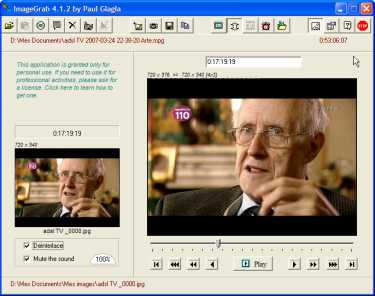 info originali : ImageGrab allows you to extract images from all kind of videos avi, mpeg, wmv, live video streams, not encrypted DVDs, and many more. The captured image can be saved to a drive in either .bmp or .jpg format. The jpeg-quality is adjustable. You may even copy it in the clipboard, in order to use it in your favorite application it can save the preferences in order to find them at next start of the program. * building file names by adding numbers is possible with any number of digits. * the command line switches are now very powerful, and even integrated in the Windows interface * it can open the source or dest folders with a click * there are more keyboard shortcuts and they are listed in the Settings panel * Volume of sound can be adjusted This application is heavily using directshow filters (directX video functions). So be sure to have directshow filters (also known as codecs) correctly installed for the videos which you want to operate. There is no need of an installation, just launch the exe-file. Nothing is copied onto the hard-disks or to the register at start. So uninstall it just by deleting the exe-file. If you saved the preferences (either to the registry or an ini-file, delete the prefernces before deleting the exe-file - see in F10, panel "preferences"). It Works for Windows 98SE, 2000, XP and Vista. DirectX 9 is required to be installed on your system. This freeware may be used freely on a strictly non-commercial basis. Any use in professional situation (company, administration or any business) is prohibited. It is delivered without any warranty of any kind. Use it at your own risks. "It works for me, it could work for you, but perhaps it will not". For more informations, help and tutorial and updates look at my website: -Link-  Version 4.1.3 published on Saturday, June 09, 2007 to extract images from all kind of videos avi, mpeg, wmv, live video streams, not encrypted DVDs and many others | ||
| Torna ad inizio pagina |
| Moderatori: Danix, Taf, Rcs, Energy, zandet2, ZioZione, Admin, LordJim60 |









