Links
FAQ
| FAQ #22 | |
  | |
 | How do I upgrade an X-Software without losing my settings? |
 | Updating an X-Software included in winPenPack To update a X-Software already present in winPenPack (from the beginning or added in a second step), You can use the option "Install X-Software.." present in the configuration menu. Using this feature, new release is automatically unzipped in the right place and it overwrites old previous version, but it not changes or deletes any personal configuration stored in \User\Program_Name folder. 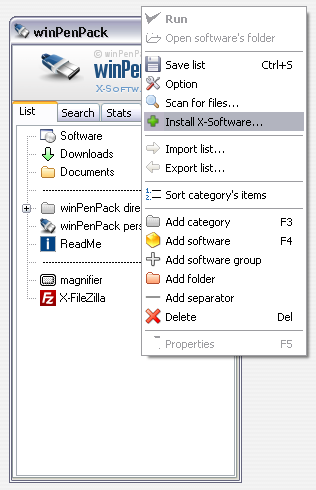 Updating a standalone X-Software To update a standalaone X-Software NOT included in winPenPack You need to operate manually, following these steps: You must replace X-Program_Name.exe and X-Program_Name.ini files (only if a newer release is present) and all folders present in the new X-Software, but NOT \User\Program_Name, where are stored all Your personal configuration data. Please note: in some particular cases (and wrongly) few X-Software can create any configuration files into \Bin\Program_Name folder. In this case, please report the problem in this forum section. |
| Views 6152 (Unique 3343) | |





