winPenPack - User Guide
If you want to execute wPP from a USB flash drive: make sure that you install the software at the root of an empty flash drive, or at least one with enough free space (i.e.: G:\ or H:\ and not H:\winPenPack\), otherwise winPenPack will not start automatically when connecting the flash drive to the USB port.
Extracting wPP on a flash drive:
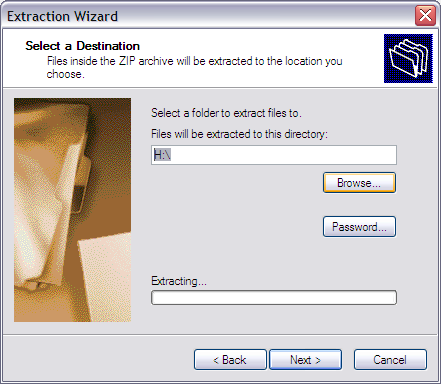
If you want to execute winPenPack from your PC hard drive, DO NOT copy files and folders directly in the main root (C:\ or D:\); it is preferable to create a subfolder first (i.e.: C:\winPenPack\).
Extracting wPP files to hard disk:
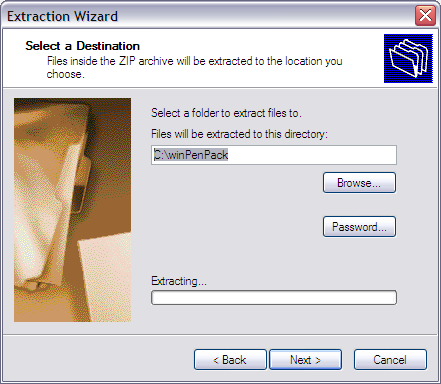
To start the installation process through the setup file, double-click on the setup.exe file:

Extracting wPP on a flash drive:
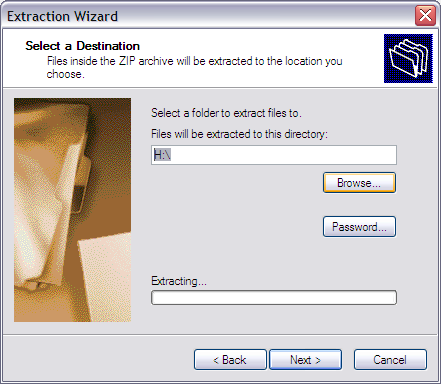
If you want to execute winPenPack from your PC hard drive, DO NOT copy files and folders directly in the main root (C:\ or D:\); it is preferable to create a subfolder first (i.e.: C:\winPenPack\).
Extracting wPP files to hard disk:
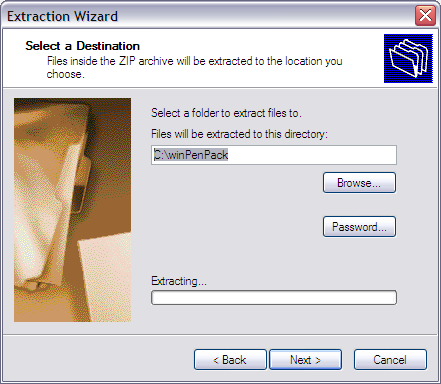
To start the installation process through the setup file, double-click on the setup.exe file:






