X-Mule AdunanzA Portable
 | X-Mule AdunanzA Portable eMule AdunanzA is a mod (modified version) of the well-known P2P program eMule. Adunanza owes its origin to the fact that Fastweb users (Fastweb is an italian Internet connection provider, the first one in Italy to provide a large-scale optical fiber Internet connectivity network) are not always able to make use of their available bandwidth using the Kad platform, and this is because of the particular structure of the Fastweb network: it's a NAT that makes difficult to communicate with the public network outside Fastweb. In order to make this possible (that is allowing a Fastweb user to connect to the external, public network) a DHT-type internal network called Kadu has been created. Kadu is a modification of the Kad network, created only for Fastweb users, that allows Fastweb-connected computers to connect to the external public Internet network (source). |
In this brief tutorial we will see how to transform our copy of eMule AdunanzA into a portable software based on winPenPack platform (X-Mule AdunanzA). To do so we will have to modifiy in some points the X-Mule launcher, so that we can use it with eMule AdunanzA too, following these suggestions:
- download eMule Adunanza setup, perform a normal setup in whichever folder on your computer (i.e. C:\Temp_Adunanza), choosing the option "shared usage";
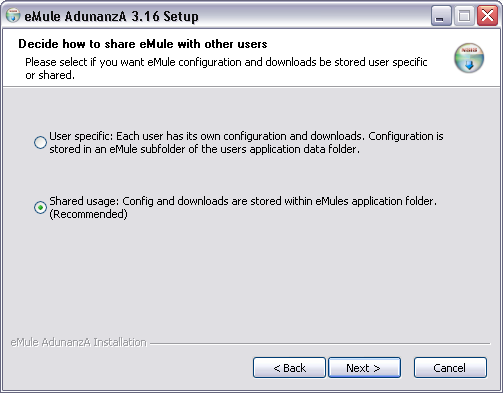
- download X-Mule from download section, unzip the .zip archive and delete all the content of folder X-Mule_xx_revxx\Bin\eMule;
- copy the content of the eMule AdunanzA installation folder (everything you can find in C:\Temp_Adunanza) into X-Mule_xx_revxx\Bin\eMule;
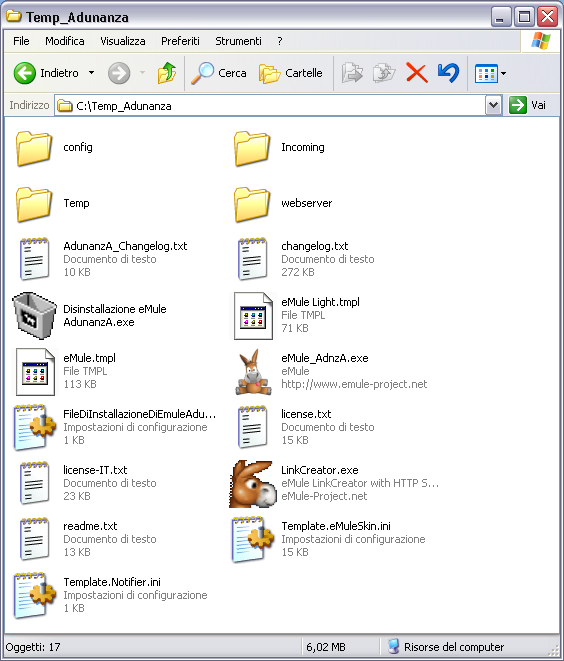
- uninstall eMule AdunanzA from your computer (double-click on the uninstall file located in C:\Temp_Adunanza folder);
- expert users: instead of installing the program, you can extract all the required files by using Universal Extractor. First of all extract the setup file "eMule_AdunanzA_x-xx_Installer.exe" >> remove the folders "$COMMONFILES" e "$PLUGINSDIR" from the folder "eMule_AdunanzA_x-xx_Installer" created in the previous step >> open the folder "$APPDATA\eMule AdunanzA" and, using again Universal Extractor, extract the file "eMuleAdunanzaInstall.exe" >> open the folder "eMuleAdunanzaInstall\$[37]" and copy all the included files into X-Mule_xx_revxx\Bin\eMule;
- lastly modify the initial section of the file "X-Mule.ini" (included in the version of X-Mule downloaded from download section) in the following way:
From:[Setup]
AppName=eMule
[FileToRun]
PathToExe=$Bin$\$AppName$\$AppName$.exe
To:[Setup]
AppName=eMule
[FileToRun]
PathToExe=$Bin$\$AppName$\eMule_AdnzA.exe - then start X-Mule.exe






