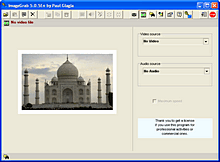Photo editors
ImageGrab 5.0.6
|
| [It] ImageGrab permette di estrarre immagini da qualsiasi tipo di video .avi, .mpeg, .wmv, o altri tipi di streaming, anche DVDs non criptati. L'immagine catturata può essere salvata direttamente in formato .bmp o .jpg. La qualità jpeg è personalizzabile. E' possibile inoltre mantenere l'immagine in memoria per averla a disposizione nelle proprie applicazioni preferite. [En] Image grab lets You extract images from all kind of video files avi, mpeg, wmv, mts and many others. You can also extract images from within non crypted DVDs. Grabbed image can be saved directly in .bmp or .jpg format. On jpg format you can select final image quality. It's also possible to keep images on your clipboard to use them into your preferred applications. Estrazione e uso/How to extract and use: [It] Decomprimere l'archivio.zip ed avviare l'applicazione eseguendo ImageGrab_XXen.exe.. Nella scheda "Preferences" settare "Where to save preferences" >> "in ini file in the ImageGrab folder" [En] Unzip the archive and start application running ImageGrab_XXen.exe.. In "Preferences" area, please set "Where to save preferences" >> "in ini file in the ImageGrab folder" Versione/Version: 5.0.6 Piattaforma/Platform: Tested it on Windows XP SP3 and Vista Premium Familial. Dettagli/Details: -Link-  Licenza/License: Freeware for personal use only |
You must be logged in to make comments on this site - please log in, or if you are not registered click here to signup