winPenPack - User Guide
 | winPenPack - User Guide Note: this guide still refers to preview version of winPenPack Suite and could contain some errors.If you have any questions please use the forum.  |
 Description
DescriptionwinPenPack is an open source software environment comprised of several portable applications grouped into suites (portable applications are applications that are modified to be executed directly from a USB flash drive, without prior installation). With winPenPack, any USB flash drive ceases to be a simple data storage device and becomes a self-contained environment, within which programs and files are homogeneously integrated.
Portable applications included in the winPenPack suites do not require any installation, do not leave their files or settings on the host computer, and can be easily transferred to another computer through any external device, such as a removable hard disk drive or a USB flash drive.
All you have to do is connect a USB flash drive to any free USB port on your host PC, and you will have your collection of pre-configured and ready-to-use programs instantly available, grouped in categories and executable through a user-friendly menu interface similar to the Start Menu, the winPenPack launcher. It will feel exactly as if you are working on your own PC, with web browsers, e-mail clients, image and drawing editors, chat clients, multimedia tools, PC maintenance and security tools, school and development tools, etc. Everything you need, always available.
 Download and setup
Download and setupExtraction of .zip archive:
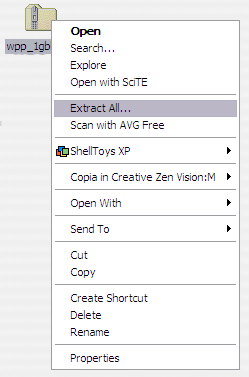
Go to page >>





