| << Previous thread | Next thread >> |
 [Video editor] Foto2Avi [Video editor] Foto2AviGo to page >> |
| Author | Post |
| icemax |
| ||
   Registered Member #194 Joined: Sun 21 Jan 2007 - 22:27Posts: 1371  | Nome Software:Foto2Avi Direct Link al download: -Link-  Dimensione File: 29,1 MB (30543260) Nome autore: trustfm eMail autore: -eMail-  Sito Web Autore: -Link-  Descrizione: Foto2Avi 1.8 è un software gratuito che, è in grado di convertire molteplici foto in un filmato AVI, MPEG o FLV (quelli usati su YouTube e simili). Ha effetti speciali come… Transizioni (Flippage, turbinio…) - Effetti di base (luminosità/rumore/ Fade in e out) - Effetti avanzati (storcere, ondulazione), - Animazioni - Sottotitoli - Marchi in sovraimpressione ecc... [moltissimi sono personalizzabili] ecc... Foto2avi può normalizzare i flussi audio/video con precisione di milisecondi. Potrete salvare il vostro lavoro in formato *.f2a in modo da poterlo riaprire successivamente. Foto2Avi è facile da usare ! Portable tips how-to: Decomprimere il file di installazione con Universal extractor. Il programma salva le proprie impostazioni in un file con nome : GeneralSettings.ini Versione:1.8 Licenza: freeware screenshot : 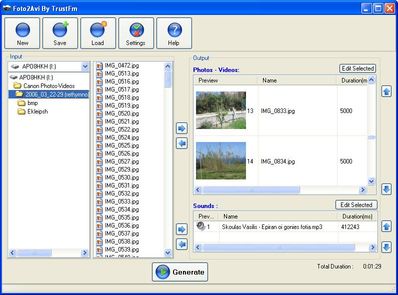 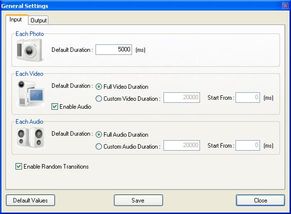 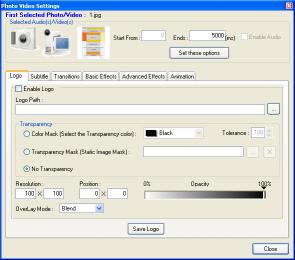 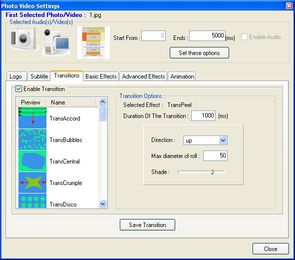 altri sceenshot .. qui : -Link-  info originali : Foto2Avi is a freeware basic video/photo converter to avi/mpeg/flv. You can convert easily photos or videos of any kind to videoclips with special effects, transitions and extra sounds ! It is ideal for youtube videos or presentation videos. Usage : 1) Press the 'Settings' button to choose your video settings (input and output) 2) Select your photos or videos that you want to add on you clip. 3) Select the sounds that you want to add on your clip (if any). 4) Press the 'Generate' button in order to preview your result. 5) Press the 'Gear' button to produce your video. This sofware is under heavy development. For problems and comments please contact us : -Link-  Optimization tips here : -Link-  PLEASE RESIZE THE IMAGES (720*XXX) THAT YOU ARE GOING TO USE ON FOTO2AVI !!! Thanks !  [ Edited Fri 06 Feb 2009 - 20:48 ] | ||
| Back to top |
| Moticanus |
| ||
  Registered Member #4618 Joined: Thu 10 May 2007 - 08:29Location: Modica Posts: 1352 | Ma siamo sicuri che questo software sia freeware? Ho cercaro di fare il download, ma mi ritrovo sempre su link a pagamento. Da rivedere! | ||
| Back to top |
| Danix |
| ||
    Registered Member #1 Joined: Fri 29 Dec 2006 - 05:38Location: Sassari Posts: 12998  | Nessun problema. L'autore stesso indica ( -Link-  ) fra le pagine di download depositfiles -Link- ) fra le pagine di download depositfiles -Link-  e Easy-Share -Link- e Easy-Share -Link-  Basta aspettare qualche secondo e puoi effettuare il download gratuitamente. [ Edited Mon 15 Oct 2007 - 00:42 ] | ||
| Back to top |
|
| Danix |
| ||
    Registered Member #1 Joined: Fri 29 Dec 2006 - 05:38Location: Sassari Posts: 12998  | E' portatile al 100% Aggiunto al database -Link-  | ||
| Back to top |
|
| Antioco |
| ||
  Registered Member #6073 Joined: Fri 14 Sep 2007 - 10:44Posts: 20 | Sarà anche portatile ma non riesco ad usarlo. Ogni volta che schiaccio il bottone "Generate" mi esce fuori "invalid file name". Lo fa anche a voi? Qualcuno lo ha provato? | ||
| Back to top |
| deep |
| ||
   Registered Member #7 Joined: Sat 20 Jan 2007 - 20:57Posts: 568  | idem, invalid file name. | ||
| Back to top |
| ZioZione |
| ||
   Registered Member #74 Joined: Sun 21 Jan 2007 - 11:31Location: Tradate (VA) Posts: 3821  | Ciao a tutti, premetto che questa soluzione è stata indicata nel forum dell'autore, ma per Avi2DVD. Spero possa tornare utile anche per Foto2DVD: This is for all forum members and googlers with this same problem. After about a week of frustration, I had this strange "invalid filename" error that would just pop up. I even did the shorter simple names and put it at the lowest directory possible. C:/ I:/ etc... But I noticed at one folder still permitted me to encode without that error. It was the one with the "Avi2dvd_temp" folder in there. Of course I started running a few in there and found out that all of the avi's stuck together if it shares the same folder. So to fix this invalid filename problem, try to manually create the folder within your movie folder "Avi2dvd_temp". That's the folder that is automatically generated when you start the process. For some reason it stopped for me until I made it. Sembrerebbe anche che i vari programmi abbiano difficoltà a leggere path con caratteri "strani" (ad esempio lettere accentate, o comunque non appartenenti all'alfabeto inglese...). Cordialmente ZioZione | ||
| Back to top |
| deep |
| ||
   Registered Member #7 Joined: Sat 20 Jan 2007 - 20:57Posts: 568  | Ho provato a creare la cartella Avi2dvd_temp e a inserire il programma nella cartella F:\Foto, ma purtroppo il problema persiste. Devo fare qualcos'altro? | ||
| Back to top |
| ZioZione |
| ||
   Registered Member #74 Joined: Sun 21 Jan 2007 - 11:31Location: Tradate (VA) Posts: 3821  | Ciao Deep, non credo che vada bene... Il post che ho trovato (che va ovviamente interpretato e adattato al programma in oggetto) diceva di creare una cartella al di sotto della cartella temporanea che (nel nostro caso) Foto2Avi dovrebbe creare quando parte il processo di codifica. Vedi qual è (magari si chiamerà "Foto2Avi_temp" o qualcosa di analogo...) e verifica se funziona. Siccome non è un programma che, per il momento mi serve, e non avendo tempo per testarlo, non mi scarico certo 30 MB (oltretutto al lavoro, dove sono monitorato...  ) solo per verificare questa cosa... Chiedo scusa per il supporto "stringato"... ) solo per verificare questa cosa... Chiedo scusa per il supporto "stringato"...Cordialmente ZioZione | ||
| Back to top |
| gheporait |
| ||
  Registered Member #4957 Joined: Fri 01 Jun 2007 - 12:54Posts: 6 | Stesso problema (invalid filename), sono 2 ore che cerco di fare un'animazione con 4 frames (non mi sembra di chiedere troppo) ma niente... non encoda neanche il demo creato dagli stessi programmatori... e soprattutto non si può scegliere la cartella di destinazione del file output!!! Ma dico io dovrebbe essere la prima cosa da implementare... sono inc*****o nero, 'sti programmatori dovrebbero provare le loro creazioni prima di rilasciarle! | ||
| Back to top |
Go to page >>
| Moderators: Danix, Taf, Rcs, Energy, zandet2, ZioZione, Admin, LordJim60 |










