winPenPack - User Guide
Once the extraction (or setup) procedure is completed, you will be able to find the "winPenPack" folder and the "winPenPack.exe" file in the root folder of your flash drive.
As you can see in the picture, the autorun.inf file is created
at the first re-run of winPenPack.exe:
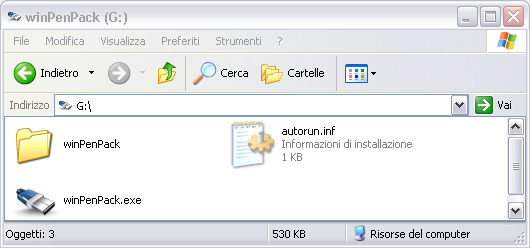
 Removing winPenPackTo remove winPenPack from your hard disk or from a USB flash drive, you simply need to close all active applications (including the menu) and then manually delete the winPenPack.exe file and winPenPack folder (with all its contents). If winPenPack is installed in the root folder of a USB flash drive, you need to delete winPenPack.exe, the autorun.inf files and the winPenPack folder (with all its contents) directly from the flash drive root folder. Please note: before removing winPenPack, remember to back up your files (winPenPack\Documents folder) and application settings (winPenPack\User for X-Software applications).
Removing winPenPackTo remove winPenPack from your hard disk or from a USB flash drive, you simply need to close all active applications (including the menu) and then manually delete the winPenPack.exe file and winPenPack folder (with all its contents). If winPenPack is installed in the root folder of a USB flash drive, you need to delete winPenPack.exe, the autorun.inf files and the winPenPack folder (with all its contents) directly from the flash drive root folder. Please note: before removing winPenPack, remember to back up your files (winPenPack\Documents folder) and application settings (winPenPack\User for X-Software applications).
 First run and usageTo run winPenPack, double-click on winPenPack.exe:
First run and usageTo run winPenPack, double-click on winPenPack.exe:

A new icon will appear in your taskbar notification area:

Left-click on the icon: the Main Menu will open, through which you can easily access all winPenPack folders and execute winPenPack applications:

As you can see in the picture, the autorun.inf file is created
at the first re-run of winPenPack.exe:
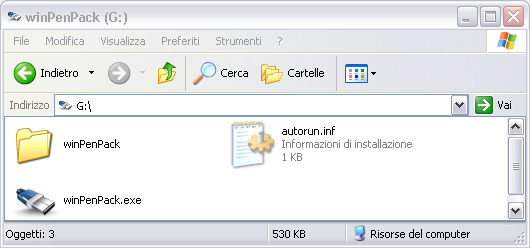
 Removing winPenPack
Removing winPenPack First run and usage
First run and usage
A new icon will appear in your taskbar notification area:

Left-click on the icon: the Main Menu will open, through which you can easily access all winPenPack folders and execute winPenPack applications:






