X-FreeOTFE - winPenPack encryption "on the fly" on USB Pen Drive
 | X-FreeOTFE "on the fly" winPenPack crypthography As Dekart Private Disk Lite does, X-FreeOTFE too lets you protect your USB pendrive's content (or your winPenPack installation), by using purposely-built password-protected encrypted virtual volumes. For further technical details regarding this software please refer to the FreeOTFE official site, while in these pages we will deal with the "on-the-fly" winPenPack encryption. |
Requisites: administrative rights on the computer in use, only for installation. "On-the-fly" cryptography programs, like TrueCrypt and FreeOTFE, make use of one or more drivers, that can be installed only using an administrative account. Once the driver(s) are installed and active, even a non-administrative account will have access to the encrypted volumes.
1 - To start the procedure please download the program
 X-FreeOTFE from the site download section and unzip the compressed file into the pendrive's root directory.
X-FreeOTFE from the site download section and unzip the compressed file into the pendrive's root directory.Copy also into the pendrive's root the autorun.inf file contained in
 this archive, at the same level of the X-FreeOTFE folder (note: if another winPenPack installation is already present, you will have to overwrite the existing autorun.inf file).
this archive, at the same level of the X-FreeOTFE folder (note: if another winPenPack installation is already present, you will have to overwrite the existing autorun.inf file).Obtained structure:

2 - Open the X-FreeOTFE folder, copy here the icon contained in
 this archive file and run X-FreeOTFE.exe. After the driver installation the main FreeOTFE window will appear:
this archive file and run X-FreeOTFE.exe. After the driver installation the main FreeOTFE window will appear: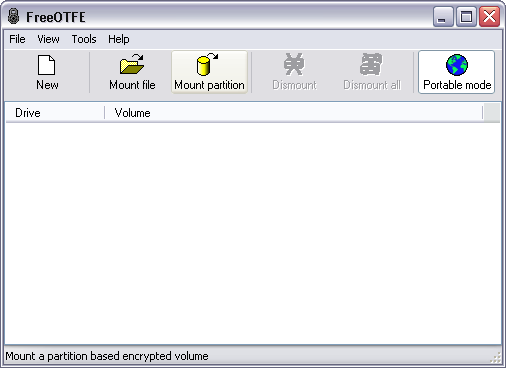
3 - After these initial steps, you must create an encrypted volume, large enough to contain the winPenPack suite. Click on "New" and follow the assisted virtual disk creation procedure:
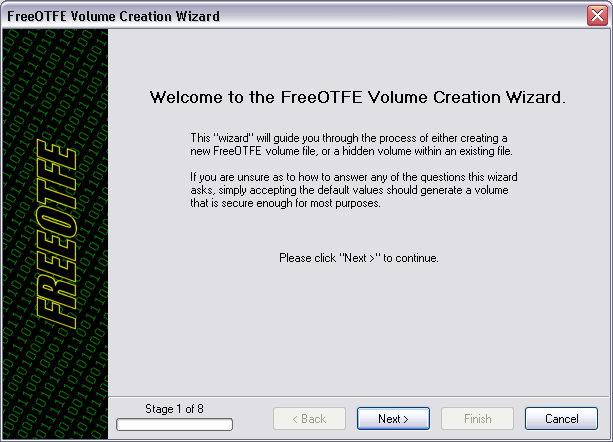
Go to page >>





