Links
Updating and improvement of winPenPack documentation
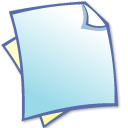 | winPenPack documentation is now even more complete with the publication of a new user guide, (winPenPack Menù Guide). This has been made possible thanks to the essential contribution of Roberto Angius (Roan), new documentation Editor (winPenPack Doc Editor), who recently officially joined in the winPenPack Team. The invitation to follow the example of Roan, contributing with ideas, suggestions, new tutorial is still valid for everyone, and we really hope other people will follow his example. A real community grows up mainly due to the cooperation of everyone. This behaviour could lead benefits to the whole project. |
When using winPenPack, the sky really is the limit!

 Add a comment - comments: 0 Add a comment - comments: 0 |    
|
You must be logged in to make comments on this site - please log in, or if you are not registered click here to signup





