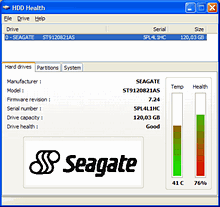Hard Disk
HDD Health 4.2 Build 509
|
| [It] HDD Health permette di tenere sotto controllo l'attività del disco fisso diagnosticando in tempo il verificarsi di eventuali malfunzionamenti hardware. [En] HDD Health is a full-featured failure-prediction agent for machines using Windows 95, 98, NT, Me, 2000, XP, Vista and Windows 7. Sitting in the system tray, it monitors hard disks and alerts you to impending failure. The program uses Self Monitoring and Reporting Technology (S.M.A.R.T.) built into all new hard disks, and can predict failures on your hard drives. A host of alerting features include email, local pop-up messages, net messages, and event logging, while using no system resources.. Estrazione e uso/How to extract and use: [It] estrarre il setup con X-Universal Extractor ed eliminare tutto tranne la cartella {app}, che può essere rinominata a piacere, avviare il programma eseguendo hddhealth.exe. [En] extract setup file with X-Universal Extractor and delete all but {app} folder, which can me renamed as you like, start the program running hddhealth.exe. Versione/Version: 4.2 Build 509 Lingua/Language: Piattaforma/Platform: Windows 95, 98, NT, Me, 20 00, XP, Vista and Windows 7 Dettagli/Details: -Link-  Licenza/License: Freeware (for non-commercial home use only) |
Comments
 zandet2
on: 01.10.08 - 11:04 - Comments: 37
zandet2
on: 01.10.08 - 11:04 - Comments: 37 |
|
|
Per rendere realmente portabile il programma bisogna disattivare l'autostart all'avvio di Windows.
Ci sono due possibilità 1) aprire il file "option.ini" e per la voce AutoStart modificare il valore da 1 a 0 2) avviare il programma, andare nel menu File >> Options, deselezionare la voce "Start HDD Health when Windows is logged on" e quindi confermare. |
|
You must be logged in to make comments on this site - please log in, or if you are not registered click here to signup