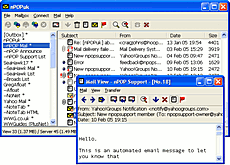E-mail clients
nPOPuk 3.03
|
| [It] nPOPuk è un mail monitor con funzioni interne di client per l'invio di eMail. E' disponibile per diverse piattaforme basate su Windows (anche mobile). E' la versione riveduta ed ampliata del programma nPOP scritto originariamente da Tomoaki Nakashima. Supporta il protocollo SSL (molto utile per gestire anche account di Google Mail). [En] nPOPuk is an ultra-small, but comprehensive, multi-platform, e-mail client that runs on a wide range of Windows-based operating systems. It rise from Tomoaki Nakashima's original nPOP, and supports some additional facilities. SSL protocol is supported (very useful to handle also Google Mail account). Estrazione e uso/How to extract and use: [It] Decomprimere l'archivio.zip ed avviare l'applicazione eseguendo nPOPuk.exe. Salva le impostazioni nel file nPOPuk.ini all'interno della propria cartella. Per utilizzare il programma con winPenPack, seguire queste indicazioni. [En] Extract the ZIP package to any folder of your choice, launch the program by double-clicking nPOPuk.exe. To use the program inside winPenPack, please follow these informations. Note: / Notes: It
En
Versione/Version: 3.03 Lingua/Language: English Piattaforma/Platform: Windows NT, 2000, XP Licenza/License: Freeware Versione con supporto SSL: -Link-  |
You must be logged in to make comments on this site - please log in, or if you are not registered click here to signup