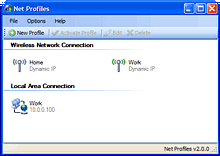System configuration
Net Profiles 2.1.8
|
| [It] Con Net Profiles sarà possibile eliminare la configurazione manuale dei parametri della rete del proprio notebook o pc portatile. Sappiamo tutti che quando dobbiamo spostarci con il nostro notebook tra diversi uffici o ambienti esterni alla nostra rete dobbiamo obbligatoriamente riconfigurare tutti i parametri per accedere alla rete o ad un proxy. Creando un nuovo profilo in Net Profiles possiamo specificare i parametri della rete, i parametri del server proxy , eventuali mappature sulla rete, stampanti di rete, risoluzione dello schermo, applicazioni da attivare alla scelta del profilo. Tutto questo attivabile alla fine.. con un semplice click. Insomma un bel software appartenente ai cosiddetti "coltellini svizzeri" che non deve assolutamente mancare nella nostra collezione di software portatili. [En] Using Net Profiles will be possible to eliminate the network parameters manual configuration of your notebook or laptop. We all know, when we move out with our laptop to different offices or locations networks, we must reconfigure all parameters to access to the network or trough a proxy server. By creating a new profile in "Net Profiles" option, we can specify all network and proxy parameters, any network mapping, network printers, screen resolution, applications to enable when we select our profile. All this can be activated at the end, with a simple click. In short, a good software belonging to so-called "Swiss knife set". A "must" in our portable software suite. Estrazione e uso/How to extract and use: [It] estrarre con X-UniExtract, cancellare la cartella $PLUGINSDIR e contenuto, da $COMMONFILES\$[34]\$PLUGINSDIR spostare il file GetVersion.dll nella directory principale e cancellare $COMMONFILES e contenuto. Per avviare il software eseguire Net Profiles.exe [En] extract with X-UniExtract, delete $PLUGINSDIR folder and his content. From within $COMMONFILES\$[34]\$PLUGINSDIR, please move the GetVersion.dll file into main program folder and then delete $COMMONFILESfolder and his content. To tun the program, please execute Net Profiles.exe Versione/Version: 2.1.8 Licenza/License: Freeware Lingua/Language: Piattaforma/Platform: Windows XP/Vista Requisiti/Requirements: Microsoft .Net Framework 2.0 |
You must be logged in to make comments on this site - please log in, or if you are not registered click here to signup