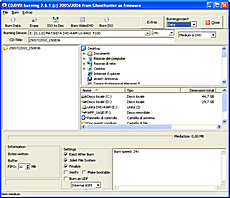Burning CD/DVD
CD DVD Burning 2.6.1
|
| [It] Software di masterizzazione immediato e di facile utilizzo. Per utilizzarlo, avviare il programma e tramite il "drag'n drop" (seleziona e trascina) selezionare i files e/o le cartelle che si vogliono masterizzare. Quindi avviare la masterizzazione con BURN CD. Questo è tutto! Veramente semplice ed immediato. Il programma supporta i seguenti metodi: BOOTCD Avanzato, Joilet, VideoDVD. CD AUDIO (MP3/WAV/OGG/WMA). UDF CD/DVD, DVD+R double Layer, ISO/BIN/CUE. Supporta i DVD+R/DVD+RW,DVD-R/DVD-RW, DVD-RAM, CD-R, CD-RW. Permette la verifica dopo la masterizzazione, protezione di buffer underrun, copia "al volo" ed altro ancora. Ora Funziona utilizzando, a scelta, i driver ASPI interni o esterni. [En] Easy and very short to use burning software. Start this prorgram, Use drag and DROP for files and folders and click BURN CD. That's all, very easy to use. It Supports Enhanced BOOTCD, Joilet support, VideoDVD. AUDIO CD (MP3/WAV/OGG/WMA). It burns the following types: UDF CD/DVD, DVD+R double Layer, burn ISO/BIN/CUE. Support: DVD+R/DVD+RW,DVD-R/DVD-RW, DVD-RAM, CD-R, CD-RW Verify after burn, buffer protection support, On the fly burn and many more. Works now with internal and external ASPI. Estrazione e uso/How to extract and use: [It] Decomprimere l'archivio.zip ed avviare l'applicazione eseguendo cd_dvd_burning.exe. Per utilizzare il programma con winPenPack, seguire queste indicazioni. [En] Extract the ZIP package to any folder of your choice, launch the program by double-clicking cd_dvd_burning.exe. To use the program inside winPenPack, please follow these informations. Versione/version: 2.6.1 Lingua/Language: Licenza/License: Freeware |
You must be logged in to make comments on this site - please log in, or if you are not registered click here to signup