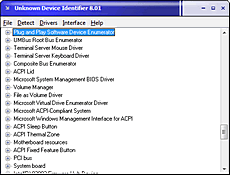System information
Unknown Device Identifier 9.1
|
| [It] Fornisce un valido aiuto nell'identificazione delle periferiche marcate come sconosciute nella finestra "Gestione periferiche" di Windows. Permette di identificare il punto interrogativo giallo con la dicitura "periferica sconosciuta" in Gestione periferiche. Riporta un riepilogo dettagliato per il nome del produttore, nome OEM, tipo di dispositivo, modello del dispositivo e anche il nome esatto dei dispositivi sconosciuti. Con le informazioni raccolte, è possibile contattare il produttore dell'hardware per il supporto o cercare su Internet per il driver corrispondente con un semplice click. [En] Unknown Device Identifier enables you to identify the yellow question mark labeled Unknown Devices in Device Manager. And reports you a detailed summary for the manufacturer name, OEM name, device type, device model and even the exact name of the unknown devices. With the collected information, you might contact your hardware manufacturer for support or search the Internet for the corresponding driver with a simple click. Estrazione e uso/How to extract and use: [It] Estrarre il file UnknownDeviceIdentifier.exe con Universal Extractor, tenere solo la cartella {app}, rinominarla (opzionale) in Unknown Device Identifier ed avviare il programma dal file UnknownDeviceIdentifier.exe Per utilizzare il programma con winPenPack, seguire queste indicazioni. [En] Extract the UnknownDeviceIdentifier.exe file with Universal Extractor, keep only the {app} folder, optionally rename it as you want (i.e. Unknown Device Identifier) and run the program using UnknownDeviceIdentifier.exe To integrate and use the program with winPenPack, please follow these indications. Versione/Version: 9.1 Lingua/Language: Piattaforma/Platform: Windows 95, Windows 98, Windows 98SE, Windows Me, Windows 2000, Windows XP, Windows Server 2003, Windows Server 2008, Windows Vista, Windows 7, Windows 8, and Windows Server 2012. Licenza/License: Freeware Dettagli/Details: -Link-  NOTA: Il programma, dopo l'avvio crea un collegamento sul desktop al sito del produttore, basta eliminarlo, fastidioso ma innocuo. |
Comments
 cirota
on: 29.04.08 - 14:26 - Comments: 1
cirota
on: 29.04.08 - 14:26 - Comments: 1 |
|
|
Ho seguito le istruzioni, ma quando lo eseguo mi dà errore 105 o "Privileged instruction".
|
|
 cipino
on: 05.01.09 - 11:38 - Comments: 1
cipino
on: 05.01.09 - 11:38 - Comments: 1 |
|
|
anch'io ho avuto lo stesso problema di Cirota, ossia che dopo aver installato il software, mi da errore 105 e poi successivamente mi apre il programma, ma non visualizza nulla. AIUTATEMI
|
|
 zandet2
on: 05.01.09 - 17:14 - Comments: 37
zandet2
on: 05.01.09 - 17:14 - Comments: 37 |
|
|
Cortesemente, postate richieste di assistenza nel forum, avrete più visibilità.
Grazie |
|
You must be logged in to make comments on this site - please log in, or if you are not registered click here to signup