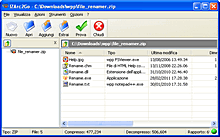Compression/Decompression
IZArc2Go 4.6
|
| [It] Compattatore/scompattatore. Consente di creare files autoestraenti e di riparare gli archivi danneggiati. E' compatibile con gli archivi autoestraenti di 7-Zip, converte gli archivi in diversi formati (ad es. RAR in ZIP e viceversa), crea inoltre archivi multivolume. Supporta Microsoft CAB, il formato 7-Zip, i formati ZIP, RAR ed ACE, diversi formati linux e/o unix, apre le immagini ISO. Visualizza il Tutorial on line [En] IZArc is the best freeware archive utility supporting many archive formats like: 7-ZIP, A, ACE, ARC, ARJ, B64, BH, BIN, BZ2, BZA, C2D, CAB, CDI, CPIO, DEB, ENC, GCA, GZ, GZA, HA, IMG, ISO, JAR, LHA, LIB, LZH, MDF, MBF, MIM, NRG, PAK, PDI, PK3, RAR, RPM, TAR, TAZ, TBZ, TGZ, TZ, UUE, WAR, XXE, YZ1, Z, ZIP, ZOO. With a modern easy-to-use interface, IZArc provides support for most compressed and encoded files, as well as access to many powerful features and tools. It allows you to drag and drop files from and to Windows Explorer, create and extract archives directly in Windows Explorer, create multiple archives spanning disks, creating self-extracting archives, repair damaged zip archives, converting from one archive type to another, view and write comments and many more. Estrazione e uso/How to extract and use: [It] Estrarre il file IZArc2Go_Setup.exe con l'ultima versione di X-UniExtract. Rinominare a piacere la cartella {app} cancellando tutto il resto. Avviare il programma eseguendo IZArc2Go.exe. [En] Extract the IZArc2Go_Setup.exe file with the last version of X-UniExtract. Delete everything but the {app} folder, then rename it as you like. Start the program using the IZArc2Go.exe file. Versione/Version: 4.6 Lingua/Language: Piattaforma/Platform: Windows Vista / 7 / 8 / 10 Licenza/License: Freeware |
You must be logged in to make comments on this site - please log in, or if you are not registered click here to signup