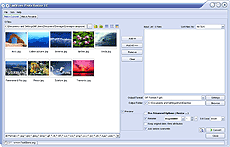Image editors
FastStone Photo Resizer 3.8
|
| [It] Utile per eseguire operazioni con le immagini sia in modo automatico che in modalità batch. E' possibile convertire le immagini da un formato all'altro, ridimensionarle, rinominarle, ruotarle, modificare i colori ed aggiungere testo e timbri. [En] FastStone Photo Resizer is an image converter and renaming tool that intends to enable users to convert, rename, resize, crop, rotate, change color depth, add text and watermarks to images in a quick and easy batch mode. Drag and Drop mouse operation is well supported. Estrazione e uso/How to extract and use: [It]decomprimere lo zip e lanciare l'applicazione eseguendo FSResizer.exe, il programma crea il file FSResizerSettings.db all'interno della propria cartella. [En] extract the ZIP package to any folder of your choice, launch the program by double-clicking FSResizer.exe, the program stores settings in FSResizerSettings.db, into its own directory. Versione/Version: 3.8 Lingua/Language: Piattaforma/Platform: XP, Vista, Windows 7, Windows 8.x and Windows 10 Licenza/License: Freeware per uso non commerciale |
You must be logged in to make comments on this site - please log in, or if you are not registered click here to signup