winPenPack - User Guide
 winPenPack structure
winPenPack structure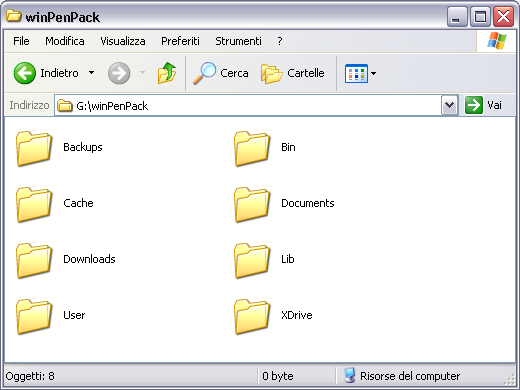
Backups: the Backups folder is where backup copies of configurations files (required by some programs) are placed. Moreover, the winPenPack launcher menu creates backup copies of its configuration .xml file, where all menu links for each application are registered. To restore a backup, select the most recent file in the \winPenPack\Backups\winpenpack_launcher directory (i.e. winPenPackLauncher_2008-12-18-02-10-25.bck) and rename it as winPenPack.xml; then, copy and paste it into into the \winPenPack\User\winpenpack_launcher folder, replacing the previous one.
Bin: the Bin folder contains every file and executable of every single application. All the applications included in winPenPack are portable, i.e. they do not require installation and can be launched immediately. Portable applications, moreover, save their settings directly on your flash drive, and as such, do not leave any files in the user folder or in the Windows registry folder on the host computer. This means they will not affect in any way the configuration settings of the host PC they are executed on.
winPenPack applications can be devided into two main software categories: Portable Software and X-Software. "Portable Software" refers exclusively to native portable applications. "X-Software", on the other hand, refers to applications that have been specifically modified by the wPP Development Team, that is, they have been "made" portable with the help of X-Launcher (a universal launcher). Some programs, such as X-Firefox, X-Mule, X-Scribus and OpenOffice.org, are pre-configured to store data in your flash drive.
Cache: the Cache folder is used as a cache area by programs that require this feature.
Documents: the Documents folder is used to store personal data, documents and files.
Downloads: the Downloads folder is where all downloaded documents, files and data (such as X-Firefox, X-WackGet, X-Mule, etc.) are stored.
Lib: the Lib folder is where .EXE or .DLL files - files that are needed and shared by different programs (such as GTK files used by X-Pidgin, X-StarDict and others, Java used by X-OpenOffice, X-GeoGebra, X-Freemind or Ghostscript libraries used by X-Scribus) - are stored.
User: the User folder is where X-Software user configurations are registered.
XDrive: the XDrive folder is used to store all X-Launchers and their .ini configuration files. It also contains the X-Launcher.cfg file that sets the winPenPack file system (for more info, please refer to our X-Launcher documentation).





