X-Cafe - Files and Program associations in winPenPack
8 - X-Cafe, when active, can be identified by a "green tick" icon in the taskbar notification area:

9 - In order to create a new file association, select the X-Cafe icon in the taskbar notification area, right-click on >> "Preferences" and then select >> "Associations configuration":
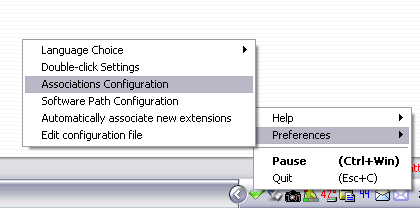
10 - The configuration window will open, where you can choose your preferences.
In the "Main software" field type the program you would like to launch when you double-click on a certain file; in the "Alternative software" field type an alternative program you would like to launch when you open the file with Alt + double-click. File associations are stored in the "cafe.ini" file, and more specifically, in the folder containing the main executable program.
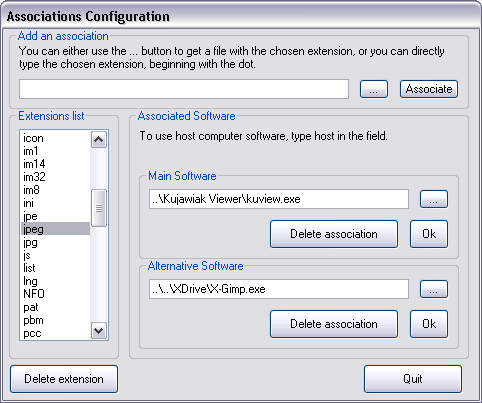
11 - If you do not wish to follow the above-mentioned procedure for each new file association, X-Cafe allows you to choose which program to launch every time there is an unknown file extension. In order to activate this feature, select the X-Cafe icon in the taskbar notification area, right-click on >> "Preferences" >> and then on "Automatically associate new extensions":
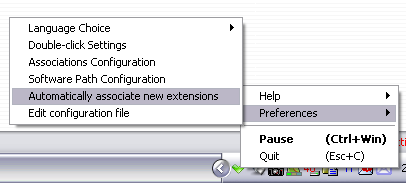
12 - When you double-click on a file with an unknown file extension, a popup window will open, asking which program you would like to launch:
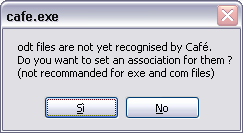
13 - If you choose "No", the defined file association will be the same as on your host PC. If you choose "Yes", a new window will open, allowing you to choose which program to associate to the selected file extension:
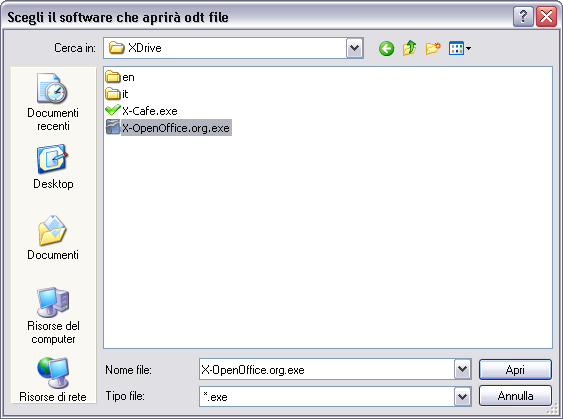
14 - You can also integrate X-Cafe (or C.A.F.E.) into wPP using FreeCommander: this way, all double-click functionalities will be activated.
Changing the configuration manually is quite easy, and can be done following these few steps:
- Go to the \winPenPack\Bin\cafe folder
- Open the "cafe.ini" file with a text editor (e.g. Notepad2, Notepd++, X-SciTE)
- In the [configuration] section, at the end of the file, type in the following:
fenetresadditionnelles=ahk_class TfcForm

9 - In order to create a new file association, select the X-Cafe icon in the taskbar notification area, right-click on >> "Preferences" and then select >> "Associations configuration":
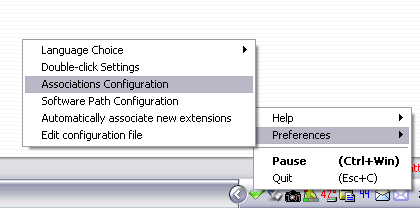
10 - The configuration window will open, where you can choose your preferences.
In the "Main software" field type the program you would like to launch when you double-click on a certain file; in the "Alternative software" field type an alternative program you would like to launch when you open the file with Alt + double-click. File associations are stored in the "cafe.ini" file, and more specifically, in the folder containing the main executable program.
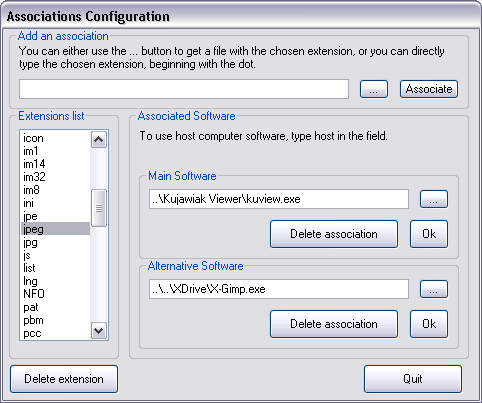
11 - If you do not wish to follow the above-mentioned procedure for each new file association, X-Cafe allows you to choose which program to launch every time there is an unknown file extension. In order to activate this feature, select the X-Cafe icon in the taskbar notification area, right-click on >> "Preferences" >> and then on "Automatically associate new extensions":
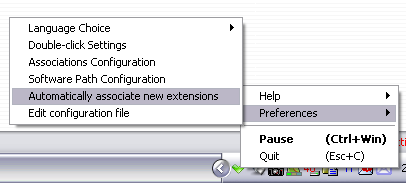
12 - When you double-click on a file with an unknown file extension, a popup window will open, asking which program you would like to launch:
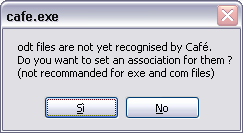
13 - If you choose "No", the defined file association will be the same as on your host PC. If you choose "Yes", a new window will open, allowing you to choose which program to associate to the selected file extension:
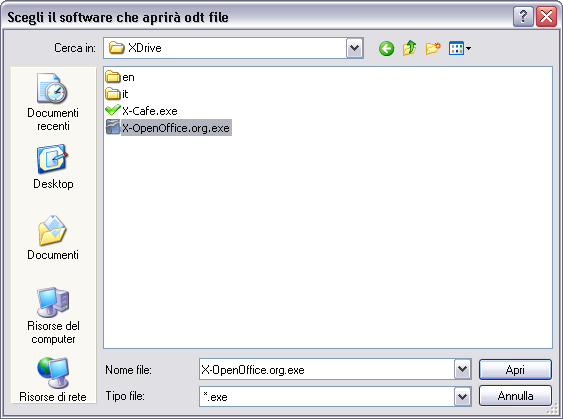
14 - You can also integrate X-Cafe (or C.A.F.E.) into wPP using FreeCommander: this way, all double-click functionalities will be activated.
Changing the configuration manually is quite easy, and can be done following these few steps:
- Go to the \winPenPack\Bin\cafe folder
- Open the "cafe.ini" file with a text editor (e.g. Notepad2, Notepd++, X-SciTE)
- In the [configuration] section, at the end of the file, type in the following:
fenetresadditionnelles=ahk_class TfcForm
Go to page <<






