How to merge two or more winPenPacks
Click 'OK' to create the category in the list.
The new category School applications will appear in the list:
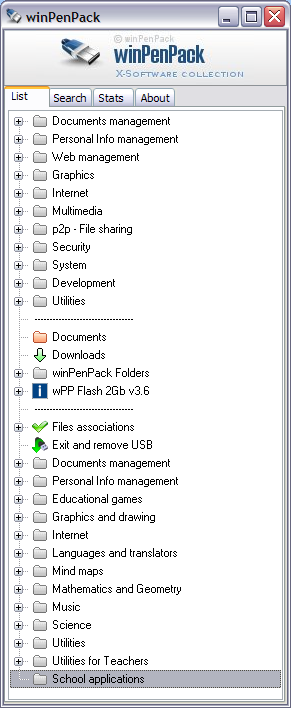
Drag each Flash School category, one by one, with your mouse and drop it under the School applications category:
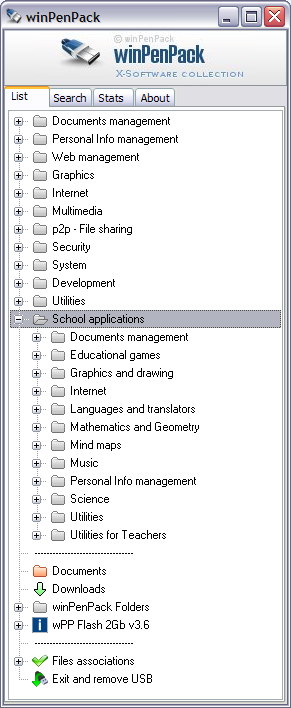
There should not be any 'visible' double programs or categories now, since they will only appear as sub-categories of the School applications category.
Remember that deleting redundancies is a purely pro forma procedure, as double links and categories do not interfere with the functioning of the Mega suite in any way.
 ConsiderationsWhen you merge two suites you can follow two distinct installation procedures:
ConsiderationsWhen you merge two suites you can follow two distinct installation procedures:
Same-session installation: the two suites are installed in the same session and are not launched independently. Once they have been merged into a Mega suite, the Mega suite is launched for the first time as a single unit.
Installation in different sessions: your already have one wPP suite installed (and have already used it at least once) and suddenly decide to install a second one.
The procedure is the same, but in the second case there are a few things that must be taken into consideration: the new suite may contain programs that are already present in the old suite. There is a risk that the double programs' customization may be lost. To prevent this, you must not over-write them. If you have any problems regarding this topic, please refer to the specific section of the winPenPack Guide in our forum, and in particular the threads dealing with X-Software.
Another recommendation: your flash drive size.
Please make sure that your flash drive has enough space to contain the Mega suite you are going to create. There should also be some additional space left to allow a comfortable use of the Mega suite (wPP use produces additional data like partial computing results, copies from external sources, internet downloads, et cetera).
You can find out the exact size of you new Mega suite after the installation is complete:
The new category School applications will appear in the list:
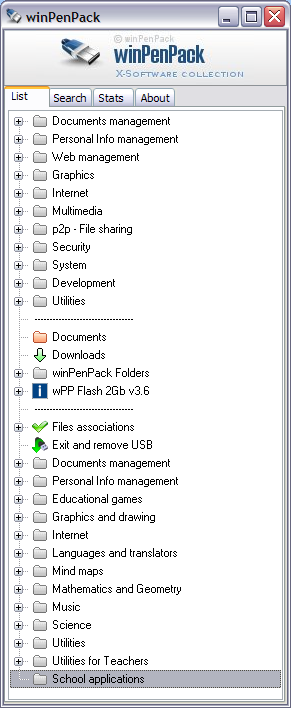
Drag each Flash School category, one by one, with your mouse and drop it under the School applications category:
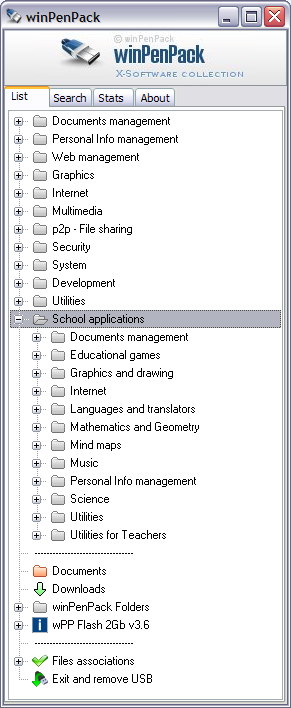
There should not be any 'visible' double programs or categories now, since they will only appear as sub-categories of the School applications category.
Remember that deleting redundancies is a purely pro forma procedure, as double links and categories do not interfere with the functioning of the Mega suite in any way.
 Considerations
ConsiderationsSame-session installation: the two suites are installed in the same session and are not launched independently. Once they have been merged into a Mega suite, the Mega suite is launched for the first time as a single unit.
Installation in different sessions: your already have one wPP suite installed (and have already used it at least once) and suddenly decide to install a second one.
The procedure is the same, but in the second case there are a few things that must be taken into consideration: the new suite may contain programs that are already present in the old suite. There is a risk that the double programs' customization may be lost. To prevent this, you must not over-write them. If you have any problems regarding this topic, please refer to the specific section of the winPenPack Guide in our forum, and in particular the threads dealing with X-Software.
Another recommendation: your flash drive size.
Please make sure that your flash drive has enough space to contain the Mega suite you are going to create. There should also be some additional space left to allow a comfortable use of the Mega suite (wPP use produces additional data like partial computing results, copies from external sources, internet downloads, et cetera).
You can find out the exact size of you new Mega suite after the installation is complete:
| Flash 2Gb + School: Flash 2Gb + Game: Flash 2Gb + Web: Essential + School: Essential + Game: Essential + Web: School + Game: School + Web: Game + Web: Flash 2Gb + School + Game + Web: | 2.86 GB 2.82 GB 1.87 GB 2.03 GB 1.80 GB 0.984 GB 2.89 GB 2.08 GB 1.27 GB 3.95 GB |
Go to page <<






