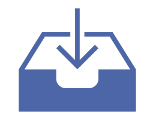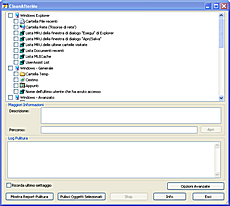Privacy/Pulizia
CleanAfterMe 1.37
|
| [It] Permette di effettuare una pulizia completa di tutti i dati creati dal sistema operativo Windows durante una normale sessione di lavoro di una certa utenza. Questi dati comprendono cookies/history/cache/passwords di Internet Explorer e Firefox, la cartella 'Recenti', le chiavi di registro relative agli ultimi files aperti (le "famigerate" MRU), la cartella "Temp" di Windows, i log degli Eventi, il cestino, e altro ancora, a scelta assolutamente libera da parte dell'utente. [En] CleanAfterMe allows you to easily clean files and Registry entries that are automatically created by the Windows operating system during your regular computer work. With CleanAfterMe, you can clean the cookies/history/cache/passwords of Internet Explorer, the 'Recent' folder, the Registry entries that record the last opened files, the temporary folder of Windows, the event logs, the Recycle Bin, and more. b]Estrazione e uso/How to extract and use:[/b] [It] Decomprimere l'archivio.zip ed avviare l'applicazione eseguendo CleanAfterMe.exe - Per tradurre il programma in Italiano, scaricare il file cleanafterme_italian.zip e decomprimerlo nella stessa cartella del programma. Per utilizzare il programma con winPenPack, seguire queste indicazioni. [En] Extract the ZIP package to any folder of your choice, launch the program by double-clicking CleanAfterMe.exe. To use the program inside winPenPack, please follow these informations. Versione/Version: 1.37 Lingua/Language: English / Inglese Licenza/License: Freeware Screenshot: -Link-  |
Devi essere loggato per inserire commenti su questo sito - Per favore loggati se sei registrato, oppure premi qui per registrarti