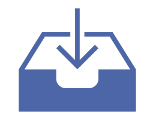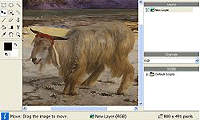Editor fotografici
Fotografix 1.5
|
| [It] Fotografix è un editor di immagini che può essere utilizzato per il miglioramento delle immagini digitali, fotoritocco e disegno grafico. Per tradurre il programma in Italiano, scaricare questo file e copiarlo nella cartella principale del programma. Lanciare quindi Fotografix e scegliete "File/Choose language...", nella successiva finestra selezionare il file della lingua italiana e dare OK. Chiudere e riavviare il programma. [En] Fotografix is an image editor with support for layers and a variety of image formats. To translate the program in Italian, download this file and copy it into the main folder. Run Fotografix and select "File/Choose language...", in the next window select the italian language file and click OK. Then close and run again Fotografix. Estrazione e uso/How to extract and use: [It] Decomprimere l'archivio.zip ed avviare l'applicazione eseguendo Fotografix.exe. Per utilizzare il programma con winPenPack, seguire queste indicazioni. [En] Extract the ZIP package to any folder of your choice, launch the program by double-clicking Fotografix.exe. To use the program inside winPenPack, please follow these informations. Versione/Version: 1.5 Lingua/Language: English Licenza/License: Freeware |
Commenti
 tomcat
il: 19.05.10 - 19:05 - Commenti: 19
tomcat
il: 19.05.10 - 19:05 - Commenti: 19 |
|
|
[it] Per rendere in italiano il programma, scaricate questo file e copiatelo nella cartella dove è installato il programma. Poi lanciate Fotografix e scegliete "File/Choose language...", nella successiva finestra selezionate il file della lingua italiana e date OK. Poi chiudete e rilanciate. That's all.
[en] To use the Italian language, download this file end copy it into the installation folder of the program. Run Fotografix and select "File/Choose language...", in the next window select the italian language file and click OK. Then close and run again Fotografix. That's all. |
|
 tomcat
il: 19.05.10 - 19:06 - Commenti: 19
tomcat
il: 19.05.10 - 19:06 - Commenti: 19 |
|
|
[it] Dimenticavo: il file da scaricare è lang_it.ini
[en] Sorry: you have to download the file lang_it.ini  |
|
 Danix
il: 19.05.10 - 19:35 - Commenti: 244
Danix
il: 19.05.10 - 19:35 - Commenti: 244 |
|
 |
Grazie tomcat, ho aggiornato la scheda. Vedi se va bene.
|
Devi essere loggato per inserire commenti su questo sito - Per favore loggati se sei registrato, oppure premi qui per registrarti