Configurazione sistema
DriverView 1.47
|
| [It] Fornisce informazioni sui drivers attivi al momento nel sistema. [En] DriverView utility displays the list of all device drivers currently loaded on your system. For each driver in the list, additional useful information is displayed: load address of the driver, description, version, product name, company that created the driver, and more. Estrazione e uso/How to extract and use: [It] Decomprimere il file driverview.zip in una cartella a piacere. Per tradurre il programma in italiano scaricare il file driverview_italian.zip e decomprimerlo nella stessa cartella del programma. Le impostazioni vengono salvate nel file DriverView.cfg. [En] Extract the ZIP package to any folder of your choice, launch the program by double-clicking DriverView.exe. To use the program inside winPenPack, please follow these informations. Versione/Version: 1.47 Lingua/Language: Language files: -Link-  Piattaforma/Platform: Windows 2000, Windows NT, Windows XP, Windows Vista, Windows 7, and Windows Server 2003/2008 Licenza/License: Freeware |
Devi essere loggato per inserire commenti su questo sito - Per favore loggati se sei registrato, oppure premi qui per registrarti





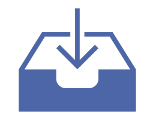




 2.5 - 2 valutazioni
2.5 - 2 valutazioni

