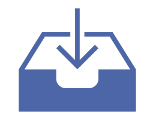File manager
JeniuS 1.9.9.5
|
| [It] Catalogatore universale di file. Permette di organizzare i propri file in categorie (audio, video, immagini...) e sotto-categorie (autore, genere, album, foto, icone...). [En] JeniuS is an universal file organizer. It lets you organize your files and find them immediately when you need them. Files can be inserted into user-defined albums (i.e.: a music files collection) or into automatically generated ones. For every album you can specify the artist's name, a short description, an image (i.e.: the CD cover or the movie poster), the year and the gender. Estrazione e uso/How to extract and use: decomprimere il file JeniuS_noInstall.rar in una cartella a piacere ed avviare il programma eseguendo JeniuS NoInstall.bat. Per utilizzare il programma con winPenPack, seguire queste indicazioni. Versione/Version: 1.9.9.5 Lingua/Language: Multilingua Licenza/License: Freeware Dettagli/Details: -Link-  Requisiti/Requirements: .Net Framework 2.0 |
Commenti
 pegasocv
il: 16.12.07 - 18:09 - Commenti: 81
pegasocv
il: 16.12.07 - 18:09 - Commenti: 81 |
|
|
Ma non è portatile questo programma?
|
|
 Danix
il: 16.12.07 - 18:29 - Commenti: 244
Danix
il: 16.12.07 - 18:29 - Commenti: 244 |
|
 |
Se è qui, lo è.
Se ritieni che non lo sia, segnalalo in questa sezione -Link-  |
 pegasocv
il: 17.12.07 - 06:50 - Commenti: 81
pegasocv
il: 17.12.07 - 06:50 - Commenti: 81 |
|
|
Ok, riverifico...
|
|
 runner75
il: 17.12.07 - 09:09 - Commenti: 4
runner75
il: 17.12.07 - 09:09 - Commenti: 4 |
|
|
Ho provato ad
Installare jenius , copiare la cartella e rimuovere l'installazioen. se lancio jenius mi da il seguente errore: JeniuS Error Report: Version: 1.9.9.1 ------------------------- Exception message: System.IO.FileNotFoundException: Impossibile trovare il file 'C:\Documents and Settings\Administrator\Dati applicazioni\JockerSoft\JeniuS\Album.xml'. Nome file: 'C:\Documents and Settings\Administrator\Dati applicazioni\JockerSoft\JeniuS\Album.xml' in System.IO.__Error.WinIOError(Int32 errorCode, String maybeFullPath) in System.IO.FileStream.Init(String path, FileMode mode, FileAccess access, Int32 rights, Boolean useRights, FileShare share, Int32 bufferSize, FileOptions options, SECURITY_ATTRIBUTES secAttrs, String msgPath, Boolean bFromProxy) in System.IO.FileStream..ctor(String path, FileMode mode, FileAccess access, FileShare share, Int32 bufferSize) in System.Xml.XmlDownloadManager.GetStream(Uri uri, ICredentials credentials) in System.Xml.XmlUrlResolver.GetEntity(Uri absoluteUri, String role, Type ofObjectToReturn) in System.Xml.XmlTextReaderImpl.OpenUrlDelegate(Object xmlResolver) in System.Threading.CompressedStack.runTryCode(Object userData) in System.Runtime.CompilerServices.RuntimeHelpers.ExecuteCodeWithGuaranteedCleanup(TryCode code, CleanupCode backoutCode, Object userData) in System.Threading.CompressedStack.Run(CompressedStack compressedStack, ContextCallback callback, Object state) in System.Xml.XmlTextReaderImpl.OpenUrl() in System.Xml.XmlTextReaderImpl.Read() in System.Xml.XmlTextReader.Read() in System.Xml.XmlReader.MoveToContent() in System.Data.DataSet.ReadXml(XmlReader reader, Boolean denyResolving) in System.Data.DataSet.ReadXml(String fileName) in JeniuS.xcdafb77a500bd730.get_x1e381e04d6c254f9() in JeniuS.MainFormCode.x388a0dde0a2dbb1b(ListBox x7dbe941b9a8c72c6, String xaafdec8d9ab27954, String x8b0f14cd22b59797, Boolean xb564110c7691eeed) in JeniuS.MainForm.x92606b59a9979aba(Object xc8253581f954df6d, EventArgs xd3ff5907cb09c3ac) in JeniuS.MainForm.x707ef91f93937ecf(xcdafb77a500bd730 x0cb007d845536a33) in JeniuS.MainForm.x1ae4f1250a82cdf6(Object xc8253581f954df6d, TreeViewEventArgs xd3ff5907cb09c3ac) in System.Windows.Forms.TreeView.OnAfterSelect(TreeViewEventArgs e) in System.Windows.Forms.TreeView.TvnSelected(NMTREEVIEW* nmtv) in System.Windows.Forms.TreeView.WmNotify(Message& m) in System.Windows.Forms.TreeView.WndProc(Message& m) in System.Windows.Forms.Control.ControlNativeWindow.OnMessage(Message& m) in System.Windows.Forms.Control.ControlNativeWindow.WndProc(Message& m) in System.Windows.Forms.NativeWindow.Callback(IntPtr hWnd, Int32 msg, IntPtr wparam, IntPtr lparam) Help Link: ------------------------- Operating System: Win32NT 5.1.2600.131072 Net Framework: 2.0.50727.832 |
|
 MAXPC72
il: 21.12.07 - 13:55 - Commenti: 5
MAXPC72
il: 21.12.07 - 13:55 - Commenti: 5 |
|
|
confermo io aperto l'exe con UE e una volta lanciato anche con NETFramework installato mi dice che il mio Jenius installation e' corrotto perche' non trova una cartella in dati applicazioni.
|
|
 alchimista
il: 03.02.08 - 13:54 - Commenti: 7
alchimista
il: 03.02.08 - 13:54 - Commenti: 7 |
|
|
Ripristinata la versione 1.64.4.0 che è NoInstall, per favore confermate se funziona correttamente, grazie.
|
|
Devi essere loggato per inserire commenti su questo sito - Per favore loggati se sei registrato, oppure premi qui per registrarti