| << Discussione precedente | Discussione successiva >> |
 [Bug] X-OpenOffice.org 3.2.1 [rev16] [Bug] X-OpenOffice.org 3.2.1 [rev16] |
| Autore | Messaggio |
| gibdemaffen |
| ||
  Utente registrato #38871 Registrato il: ven 04 giu 2010 - 10:31Messaggi: 27 | Software name: X-OpenOffice.org 3.2.1 [rev16] Link winPenPack:X-OpenOffice.org 3.2.1 [rev16] Bug or NOT portability motivation: OO does not memorize the usage of JRE Software license:GNU Lesser General Public License Possible fix (optional): if you untick "use JRE" and restart OO the next time, OO has forgotten the setting and "use JRE" is active again.  | ||
| Torna ad inizio pagina |
| Danix |
| ||
    Utente registrato #1 Registrato il: ven 29 dic 2006 - 05:38Provenienza: Sassari Messaggi: 12998  | Possible fix:  x-openoffice.org.zip x-openoffice.org.zipPlease note. Overwrite the X-OpenOffice.org.ini file and the set your language here:
;---------------
| ||
| Torna ad inizio pagina |
|
| Danix |
| ||
    Utente registrato #1 Registrato il: ven 29 dic 2006 - 05:38Provenienza: Sassari Messaggi: 12998  | Technical details (only in Italian, sorry..). Indicazioni tecniche per gli sviluppi futuri. Nel launcher postato (rev 17) è stata disattivata questa parte:
;[RunAfter]
Questa istruzione, che cancella il file "javasettings_Windows_x86.xml" dal profilo, è necessaria nelle vecchie versioni di X-OpenOffice.org (di sicuro la 2.4.2) per evitare che non venga trovata la virtual machine se il software viene spostato. Se il file non viene cancellato, ma viene solo aggiornato il percorso di Java su $Lib$ (cosa che peraltro avviene automaticamente), spostando il software e aprendo un database verrà mostrato un errore. Questo accade perchè, benchè vengano riconosciute le varie installazioni di JRE presenti sul computer (compresa Java portable in $Lib$), non appare selezionata nessuna versione (vedi immagine successiva). Anche nelle nuove versioni (ho testato solo quest'ultima), se si sposta il programma, viene aggiornato automaticamente il percorso di Java nel file "javasettings_Windows_x86.xml", e anche qui nessuna installazione di Java appare selezionata, almeno in un primo momento. Però, aprendo un database, JRE viene riconosciuta, si autoseleziona una delle installazioni nelle opzioni e viene avviato il modulo specifico di OpenOffice.org. 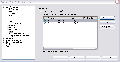 Per eventuali test: aprire il file X-OpenOffice.org.ini (rev 16) e disattivare la parte di codice postato sopra. Provare quindi ad aprire/creare dei database spostando X-OOo di posizione e partizione. --- edit ---- Oppure usare il nuovo launcher  X-OpenOffice.org_3_launcher_1.4_rev17 X-OpenOffice.org_3_launcher_1.4_rev17[ Modificato ven 04 giu 2010 - 17:18 ] | ||
| Torna ad inizio pagina |
|
| Taf |
| ||
   Utente registrato #251 Registrato il: lun 22 gen 2007 - 10:12Provenienza: Buttrio (UD) Messaggi: 3368  | Technical details (translation of previous post). Technical Informations for future developments. In the new launcher (rev 17) the part shown below now is not activated:
;[RunAfter]
This statement, which deletes the file "javasettings_Windows_x86.xml" in the profile, is needed in older versions of X-OpenOffice.org (2.4.2 for sure), to avoid the virtual machine not found issue if the software is moved. If the file is not deleted, but is only updated on the Java path on $Lib$ (moreover this automatically happens), moving the software and opening a database an error will be shown. This appens because, though the JRE installations are recognized from your computer (including the portable Java present in $Lib$), any version is selected (see next image). Also in new releases (test is made with the last one only) if you move the program, the Java path present in the file "javasettings_Windows_x86.xml" is automatically updated. Also in this case, in the first time, any Java installation is selected. But, opening a database, the JRE is recognized one installation present in previous options is autoselected and the dedicated OpenOffice.org module starts properly. 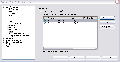 For personal test: open the X-OpenOffice.org.ini (rev 16) file and deactivate the part of code shown above. After this please try to open/create some database, moving your X-OOo into another position (or partition, or device). --- edit ---- Otherwise, please try using the new launcher  X-OpenOffice.org_3_launcher_1.4_rev17 X-OpenOffice.org_3_launcher_1.4_rev17 | ||
| Torna ad inizio pagina |
| gibdemaffen |
| ||
  Utente registrato #38871 Registrato il: ven 04 giu 2010 - 10:31Messaggi: 27 | Taf ha scritto ... Otherwise, please try using the new launcher  X-OpenOffice.org_3_launcher_1.4_rev17 X-OpenOffice.org_3_launcher_1.4_rev17I've gone ahead and tried the new launcher (and the .ini included in that archive) and it works great now! thanks you guys are doin a lot better job than those over there at portableapps.com or any other "portable"site. I love your launchers, your customizeable .inis, and the fact that "your" software cleans up after itself. keep on that good job!  | ||
| Torna ad inizio pagina |
| Taf |
| ||
   Utente registrato #251 Registrato il: lun 22 gen 2007 - 10:12Provenienza: Buttrio (UD) Messaggi: 3368  | Many Thanks gibdemaffen !  Answers like this are a real spur for Us! We try to do our best, but without a proper feedback or help coming from final users we can't imporove our portabilizations. Feel free to suggest and send us your opinion also on other programs. Thank again, we love users like You  . .See U soon. | ||
| Torna ad inizio pagina |
| gibdemaffen |
| ||
  Utente registrato #38871 Registrato il: ven 04 giu 2010 - 10:31Messaggi: 27 | you're welcome. good software is rare these days and needs to appreciated appropriately. and your stuff is great software. edit: some suggestions click here [ Modificato lun 07 giu 2010 - 17:04 ] | ||
| Torna ad inizio pagina |
| Moderatori: Danix, Taf, Rcs, Energy, zandet2, ZioZione, Admin, LordJim60 |










