How to merge two or more winPenPacks
5 - Since the wPP_1 folder and the wPP_2 folder have the exact same structure, files and sub-folders belonging to programs that are present in both suites will have to be over-written; to do this, click on "Yes to all":
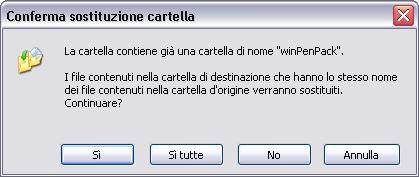
Note: another way to obtain the same result is to install winPenPack Flash 2GB Flash (or any other suite of your choice) directly into the winPenPack School wPP_2 folder:
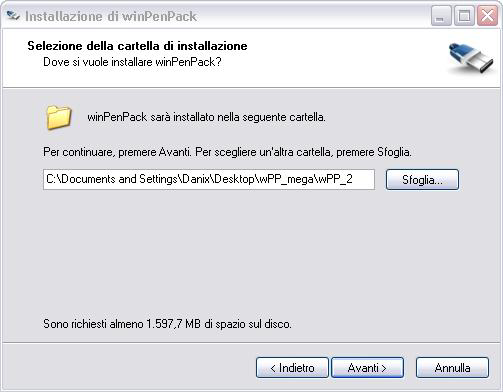
This way, folders and files with the same name will be automatically overwritten.
 Merging "winpenpack.xml" filesOnce the contents of the two winPenPack have been grouped into one folder, you can move on to the most difficult part of the merging process, which is about the winPenPack.xml file that contains menu items. It can be found in the wPP_2\winPenPack\User\winpenpack_launcher folder:
Merging "winpenpack.xml" filesOnce the contents of the two winPenPack have been grouped into one folder, you can move on to the most difficult part of the merging process, which is about the winPenPack.xml file that contains menu items. It can be found in the wPP_2\winPenPack\User\winpenpack_launcher folder:
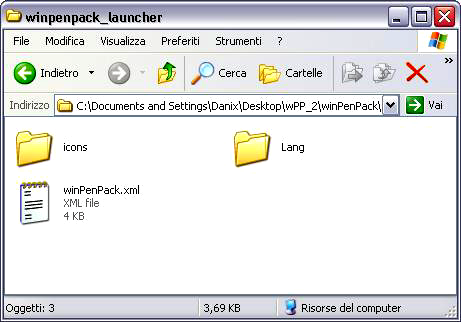
If you followed the previous steps correctly, the winPenPack.xml file in the wPP_1 folder should have overwritten the file of the same name in the wPP_2 folder. You now need to manually create a new .xml file by merging the "wPP_MENU_1" and "wPP_MENU_2 files from the back-up folders. To do this, you can use X-WinMerge. Once the merging of the files is completed (usually referred to as "Mega Pack"), all you have to do is copy the new i]winPenPack.xml[/i] file and paste it into the wPP_2\winPenPack\User\winpenpack_launcher folder.
Note: the above mentioned winpenpack.xml files are originally meant for Italian users. So, If you want to use an English version of winPenPack, please refer to the winpenpack_en.xml file. If, on the other hand, you wish to retain both versions (Ita/Eng), the above mentioned steps must be repeated for both the Italian and the English .xml files. Please keep in mind that the file named winpenpack.xml refers to the default language of the main menu. Therefore, if you want English to be the default language for your Mega PackYou you must rename the winpenpack_en.xml file as winpenpack.xml, while the other one (in Italian) will have to be renamed as winpenpack_it.xml.
If the above process seems too difficult for you (it is not exactly for beginner users), you can also use the following method which is a simplified version of the merging process.
Note: even so, if you do not have the time or the knowledge to merge files by yourself, we have created ten .xml files, already merged and ready to be used for your Mega Suites, which are available for download Here (they refer to the English version of winPenPack v3.6). These pre-made .xml files include more or less all possible combinations between our original suites.
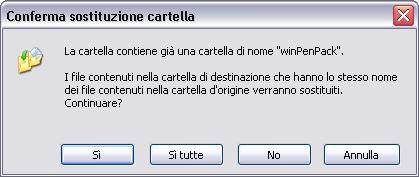
Note: another way to obtain the same result is to install winPenPack Flash 2GB Flash (or any other suite of your choice) directly into the winPenPack School wPP_2 folder:
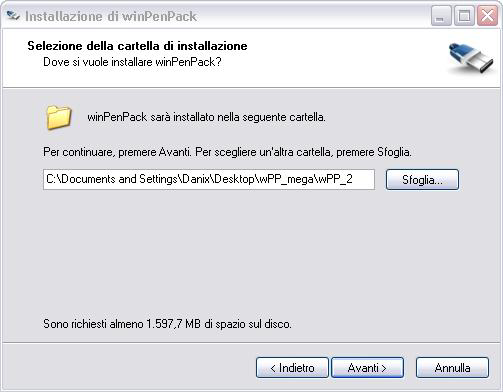
This way, folders and files with the same name will be automatically overwritten.
 Merging "winpenpack.xml" files
Merging "winpenpack.xml" files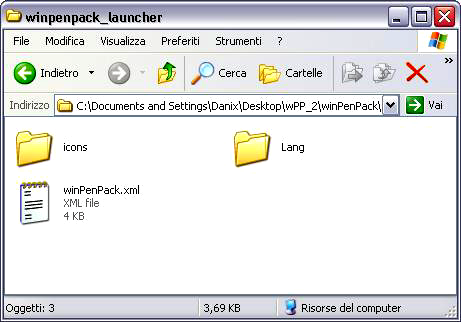
If you followed the previous steps correctly, the winPenPack.xml file in the wPP_1 folder should have overwritten the file of the same name in the wPP_2 folder. You now need to manually create a new .xml file by merging the "wPP_MENU_1" and "wPP_MENU_2 files from the back-up folders. To do this, you can use X-WinMerge. Once the merging of the files is completed (usually referred to as "Mega Pack"), all you have to do is copy the new i]winPenPack.xml[/i] file and paste it into the wPP_2\winPenPack\User\winpenpack_launcher folder.
Note: the above mentioned winpenpack.xml files are originally meant for Italian users. So, If you want to use an English version of winPenPack, please refer to the winpenpack_en.xml file. If, on the other hand, you wish to retain both versions (Ita/Eng), the above mentioned steps must be repeated for both the Italian and the English .xml files. Please keep in mind that the file named winpenpack.xml refers to the default language of the main menu. Therefore, if you want English to be the default language for your Mega PackYou you must rename the winpenpack_en.xml file as winpenpack.xml, while the other one (in Italian) will have to be renamed as winpenpack_it.xml.
If the above process seems too difficult for you (it is not exactly for beginner users), you can also use the following method which is a simplified version of the merging process.
Note: even so, if you do not have the time or the knowledge to merge files by yourself, we have created ten .xml files, already merged and ready to be used for your Mega Suites, which are available for download Here (they refer to the English version of winPenPack v3.6). These pre-made .xml files include more or less all possible combinations between our original suites.






