winPenPack Menu User Guide
 Menu categories
Menu categories
The Configuration Menu window will open:
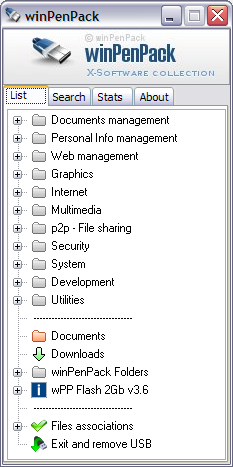 |
In the upper section of the List panel you can see all the programs available in the suite divided by category. Each category has a gray folder as default icon.
In the second section you can see the Documents folder, the Download folder, the winPenPack Folders category and the wPP Flash 2Gb [version number] folder containing the whole documentation of the wPP suite.
In the lower part you can see the File Associations folder and the Exit and remove USB button.
Single-click on "+" to expand a category.
For example, click on the Documents management category.
You will be able to see inside items that refer to the different programs available in the suite, plus the (PDF and X-OpenOffice) sub-categories with their respective program labels:
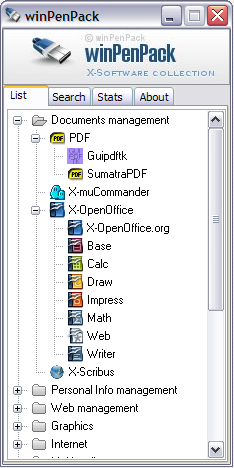
All information about categories, subcategories, programs and icons in the tree structure are saved in the winpenpack.xml file. This file is different for each suite and can be found in the following path: winPenPack folders\User\winpenpack_launcher\winpenpack.xml.





