Browser
X-Chromium 131.0.6778.86 [rev17]
|
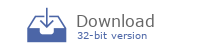 [It] Chromium è un web browser open source dai cui deriva Google Chrome. La porzione del codice scritto da Google è rilasciata sotto licenza BSD con altre parti soggette a varie licenze libere (licenza MIT, LGPL, Microsoft Public License e Mozilla Public License). Possiede le stesse caratteristiche di Chrome, ma ha un logo leggermente differente [En] Chromium is the open source web browser project from which Google Chrome draws its source code. The Google-authored portion of it is released under the BSD license, with other parts being subject to a variety of different permissive open-source licenses, including the MIT License, the LGPL, the Ms-PL, and an MPL/GPL/LGPL tri-license. It implements the same feature set as Google Chrome, but has a slightly different logo. Versione/Version: Software [131.0.6778.86] - X-Launcher [1.5.4] - INI [rev17] Licenza Software/Software License: BSD License Licenza Launcher/Launcher License: winPenPack License Agreement Codice Sorgente/Source Code: Launcher source - Chromium source Lingua/Language: Prerequisiti/Prerequisites: Windows XP SP2 / Windows Vista Modifiche/Changes :
|
Commenti
 mario.91
il: 28.01.09 - 20:31 - Commenti: 4
mario.91
il: 28.01.09 - 20:31 - Commenti: 4 |
|
|
credo che questa versione ormai sia di molto superata
quella che ho io è la 2.0.159.0 >> link rimosso << |
|
 mario.91
il: 28.01.09 - 20:31 - Commenti: 4
mario.91
il: 28.01.09 - 20:31 - Commenti: 4 |
|
|
anzi quella ke ti ho linkato è la 2.0.160
|
|
 zandet2
il: 28.01.09 - 23:24 - Commenti: 37
zandet2
il: 28.01.09 - 23:24 - Commenti: 37 |
|
|
@mario.91,
per gli aggiornamenti di X-Chromium (non Chrome!) fai riferimento a questo topic -Link-  Grazie |
|
 mario.91
il: 29.01.09 - 14:40 - Commenti: 4
mario.91
il: 29.01.09 - 14:40 - Commenti: 4 |
|
|
ah ti ho linkato chrome?
scusa comunque ti ripeto che la versione portable di chronium è arrivata alla 2 |
|
 massimo.balzi
il: 03.04.09 - 07:53 - Commenti: 1
massimo.balzi
il: 03.04.09 - 07:53 - Commenti: 1 |
|
|
ottimo programma e più veloce di firefox 3
|
|
 JackL
il: 07.05.10 - 22:45 - Commenti: 4
JackL
il: 07.05.10 - 22:45 - Commenti: 4 |
|
|
Hi guys!
portable mode doesn't load extensions to default folder - insted it creates entry on hd - has anyone idea how to prevent it? ciao JackL |
|
 Danix
il: 08.05.10 - 00:13 - Commenti: 244
Danix
il: 08.05.10 - 00:13 - Commenti: 244 |
|
 |
It works for me. Extensions are stored in the \User\Chrome\Default\Extensions\ folder. I tried Speed Tracer and Google Calendar Checker from -Link-
 . Which extension did you try? . Which extension did you try? |
 JackL
il: 08.05.10 - 10:02 - Commenti: 4
JackL
il: 08.05.10 - 10:02 - Commenti: 4 |
|
|
OK - I expected them to be loaded to X-Chromium_5.0.353.0_rev9\Bin\Chrome\extensions.
now it's clear thanks a lot Danix! |
|
 JackL
il: 08.05.10 - 10:58 - Commenti: 4
JackL
il: 08.05.10 - 10:58 - Commenti: 4 |
|
|
however:
Speed deal doesn't keep the personalization - is loading default empty look everynew launch of chromium plus welcome page AniWeather loads its page in separate tab every new launch of chromium xmarks stucked on login stage - it doesn't remember my password and further synchro setting... |
|
 Danix
il: 08.05.10 - 17:26 - Commenti: 244
Danix
il: 08.05.10 - 17:26 - Commenti: 244 |
|
 |
I tried Speed Deal and AniWeather without any problem.
Both keep the personalization, also changing the X-Software's path. For any other question please open a new topic in forum. It is easier to talk  |
 JackL
il: 09.05.10 - 10:32 - Commenti: 4
JackL
il: 09.05.10 - 10:32 - Commenti: 4 |
|
|
Thanks - just to finish this thread - all works fine. Problem was with nightly build of chromium I tested - FYI - 5th may build works fine - the speed is amazing!
|
|
 Danix
il: 10.05.10 - 00:28 - Commenti: 244
Danix
il: 10.05.10 - 00:28 - Commenti: 244 |
|
 |
You're right! The latest versions have problems with extensions.
 For example, AniWeather does not save settings. |
 fatblock
il: 31.03.11 - 14:28 - Commenti: 2
fatblock
il: 31.03.11 - 14:28 - Commenti: 2 |
|
|
raga non so a voi ma a me mi dice sempre uffa. con la versione 11 andava meglio!
|
|
 Nuvolari
il: 01.04.11 - 08:18 - Commenti: 17
Nuvolari
il: 01.04.11 - 08:18 - Commenti: 17 |
|
 |
Intendi per caso che va in crash? -Link-
 |
 fatblock
il: 04.04.11 - 20:18 - Commenti: 2
fatblock
il: 04.04.11 - 20:18 - Commenti: 2 |
|
|
raga non so a voi ma a me mi dice sempre uffa. con la versione 11 andava meglio! crasha la pagina della google mail!!! che diamine!!!
|
|
 zandet2
il: 04.04.11 - 20:41 - Commenti: 37
zandet2
il: 04.04.11 - 20:41 - Commenti: 37 |
|
|
@fatblock,
se riscontri dei problemi segnalali e dettagliali nell'apposita sezione del forum. L'area dei commenti non è quella dedicata alle anomalie. Grazie. |
|
 nelson6e65
il: 30.04.11 - 00:29 - Commenti: 15
nelson6e65
il: 30.04.11 - 00:29 - Commenti: 15 |
|
|
Thank you...! I will try it...! / ¡Gracias...! ¡Lo probaré...!
|
|
 mrpink
il: 02.12.12 - 13:32 - Commenti: 3
mrpink
il: 02.12.12 - 13:32 - Commenti: 3 |
|
|
Error on first launch about Preferences and the browser prompts to make it default. Same with X-Iron
|
|
 dpstorm
il: 29.03.14 - 16:00 - Commenti: 1
dpstorm
il: 29.03.14 - 16:00 - Commenti: 1 |
|
|
Update please...users with AdBlock extension is very slow. See:
-Link-  Thank you very much, maintainer!  |
|
 lugligino
il: 05.12.14 - 18:10 - Commenti: 5
lugligino
il: 05.12.14 - 18:10 - Commenti: 5 |
|
|
Scusate,
come si aggiunge Java per questa versione portabile? |
|
 lugligino
il: 05.12.14 - 18:23 - Commenti: 5
lugligino
il: 05.12.14 - 18:23 - Commenti: 5 |
|
|
Copiare Java/bin e Java/lib in /X-Cromium/lib non ha funzionato.
|
|
 lugligino
il: 10.12.14 - 09:26 - Commenti: 5
lugligino
il: 10.12.14 - 09:26 - Commenti: 5 |
|
|
E neanche copiare jre-7u71-windows-i586.exe in /lib/java/setup.
 |
|
Devi essere loggato per inserire commenti su questo sito - Per favore loggati se sei registrato, oppure premi qui per registrarti





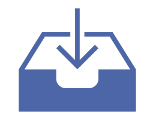




 7.3 - 6 valutazioni
7.3 - 6 valutazioni


