Browsers
X-Firefox 137.0.2 [rev8]
|
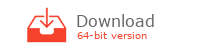 [It] Mozilla Firefox è un web browser open source multipiattaforma discendente di Mozilla Application Suite, prodotto da Mozilla Foundation. Per visualizzare le pagine web, Firefox sfrutta Gecko come motore di rendering, il quale supporta gran parte dei nuovi standard web oltre ad alcune caratteristiche che sono state progettate come estensioni a quest'ultimi. Le caratteristiche che lo rendono un browser innovativo sono: la navigazione a schede, un correttore per la lingua, una funzione di ricerca all'interno delle pagine web, segnalibri live, un download manager, una casella di ricerca che usa i motori di ricerca scelti dall'utente e la nuova awesomebar che permette di ritrovare le pagine precedentemente visitate basandosi sul titolo di quest'ultime. Alcune funzionalità possono essere aggiunte tramite l'installazione delle estensioni: piccoli addons creati da sviluppatori di terze-parti. [En] Mozilla Firefox is a free and open source web browser descended from the Mozilla Application Suite and managed by Mozilla Corporation. To display web pages, Firefox uses the Gecko layout engine, which implements most current web standards in addition to a few features which are intended to anticipate likely additions to the standards. Latest Firefox features include tabbed browsing, a spell checker, incremental find, live bookmarking, a download manager, private browsing, location-aware browsing (aka "geolocation") based exclusively on a Google service and an integrated search system that uses Google by default in most localizations. Functions can be added through add-ons, created by third-party developers, of which there is a wide selection, a feature that has attracted many of Firefox's users. Versione/Version: Software [137.0.2] - X-Launcher [1.5.4] - INI [rev8] Licenza Software/Software License: Mozilla Public License Licenza Launcher/Launcher License: winPenPack License Agreement Codice Sorgente/Source Code: Launcher source - Firefox source Lingua/Language: Modifiche/Changelog : Informazioni su X-Firefox/X-Firefox informations :
|
Comments
 nelson6e65
on: 25.03.11 - 23:08 - Comments: 15
nelson6e65
on: 25.03.11 - 23:08 - Comments: 15 |
|
|
A question...
If I install X-Firefox-4 (this)... Overwrite my X-Firefox installed? [Spanish (Original] Si instalo éste X-Firefox-4... ¿Sobrescribe mi X-Firefox instalado? |
|
 Danix
on: 25.03.11 - 23:12 - Comments: 244
Danix
on: 25.03.11 - 23:12 - Comments: 244 |
|
 |
No, you can install X-Firefox-4 in the same wpp suite, keeping both versions.
|
 nelson6e65
on: 26.03.11 - 20:03 - Comments: 15
nelson6e65
on: 26.03.11 - 20:03 - Comments: 15 |
|
 Thank you, Danix. You are very kind! |
|
 supercip
on: 14.04.11 - 11:33 - Comments: 1
supercip
on: 14.04.11 - 11:33 - Comments: 1 |
|
|
Ho provato ad aggiornare il vecchio con la solita procedura ma non mantiene le preferenze utente, quali preferiti, coronologia, o tabs aperte.
Ricomincia come se fosse vuoto. E' normale? Cosa posso fare? |
|
 nelson6e65
on: 15.04.11 - 22:36 - Comments: 15
nelson6e65
on: 15.04.11 - 22:36 - Comments: 15 |
|
|
I have same problem of supercip. Mi preferences not saves.
[rev1]. I modified the *. ini file and the binary that was in Spanish. I'm downloading [rev2] to see if it solves. -----Spanish/Español---- HIDDEN - YOU MUST BE LOGGED TO SEE |
|
 Danix
on: 15.04.11 - 22:53 - Comments: 244
Danix
on: 15.04.11 - 22:53 - Comments: 244 |
|
 |
@supercip and @nelson6e65
Volete aggiornare da X-Firefox 3 a X-Firefox 4? Da notare che le cartelle di X-Firefox 4 ora sono \User\Firefox-4, Bin\Firefox-4 e non più \User\Firefox, Bin\Firefox. Comunque, per maggior chiarezza aprite una nuova discussione nel forum dedicato a X-Firefox -Link-  Do you want to update from X-Firefox 3 to X-Firefox 4? Please note that X-Firefox 4 folders now are \User\Firefox-4, Bin\Firefox-4 and no more \User\Firefox, Bin\Firefox. However, for more clarity open a new topic in X-Firefox forum -Link-  |
 nelson6e65
on: 16.04.11 - 02:25 - Comments: 15
nelson6e65
on: 16.04.11 - 02:25 - Comments: 15 |
|
|
No. I know that...
I will see the forum. |
|
 nelson6e65
on: 28.04.11 - 20:23 - Comments: 15
nelson6e65
on: 28.04.11 - 20:23 - Comments: 15 |
|
|
Bug [rev3]
Aunque ahora guarda en directorio /winPenPack/Downloads, no puedo cambiarlo a otro. --- English --- Spoiler: http://www.winpenpack.com/en/e107_plugins/forum/forum_viewtopic.php?48959.20 |
|
 nelson6e65
on: 28.04.11 - 20:27 - Comments: 15
nelson6e65
on: 28.04.11 - 20:27 - Comments: 15 |
|
|
|
|
 cfghdfgh on: 05.05.11 - 20:29 - Guest
cfghdfgh on: 05.05.11 - 20:29 - Guest |
|
|
Hello,
I'm using X-Firefox-4 4.0.1 [rev4] and can't find the plugin directory. I noticed in the X-Firefox-4.ini file that "MOZILLA_PLUGINS=$Lib$\Mozilla\Plugins" means I should be able to put my plugins in directory; \Lib\Mozilla\Plugins\ but it's not working. Where is the place for my plugins? Thanks in advance. |
|
 zandet2
on: 05.05.11 - 21:55 - Comments: 37
zandet2
on: 05.05.11 - 21:55 - Comments: 37 |
|
|
|
|
 reweb
on: 26.12.12 - 14:25 - Comments: 1
reweb
on: 26.12.12 - 14:25 - Comments: 1 |
|
|
Vi segnalo che non funziona più, da alcune versioni fa, l'avvio multiplo anche modificando il codice nel file X-Firefox-ini così:
[Environment] ;(disable multiple istances) MOZ_NO_REM Idem per thunderbird ciao |
|
 Danix
on: 26.12.12 - 21:00 - Comments: 244
Danix
on: 26.12.12 - 21:00 - Comments: 244 |
|
 |
reweb, ti ho risposto qui -Link-
  |
 nelson6e65
on: 14.09.14 - 02:46 - Comments: 15
nelson6e65
on: 14.09.14 - 02:46 - Comments: 15 |
|
|
I have Firefox updated, but some sites (yahoo mail) says that this is not the last version. And I can't see my yahoo mail in full version, only in basic.
Message (as shows in spanish): "Estás viendo el correo básico porque estás usando un navegador de Internet no compatible. Actualiza tu navegador (...) ."  You are using the basic mail because you are using a incompatible internet browser. Update your browser You are using the basic mail because you are using a incompatible internet browser. Update your browser |
|
 nelson6e65
on: 29.10.14 - 16:46 - Comments: 15
nelson6e65
on: 29.10.14 - 16:46 - Comments: 15 |
|
|
This page says I'm using Firefox version 5. o.O
whatbrowser.org |
|
 MaxBad62
on: 23.10.15 - 10:18 - Comments: 11
MaxBad62
on: 23.10.15 - 10:18 - Comments: 11 |
|
|
Buongiorno, sono tre giorni che provo ad installare l'aggiornamento all''ultima versione di X-Firefox, ma continua a restituirmi l'errore "Link al setup remoto non corretto".
Grazie per l'interessamento... |
|
 Danix
on: 23.10.15 - 12:22 - Comments: 244
Danix
on: 23.10.15 - 12:22 - Comments: 244 |
|
 |
Confermo!
Quando l'abbiamo rilasciata ho verificato e mi ha dato lo stesso errore al primo avvio. Poi, rieseguendo X-Firefox.exe, ha funzionato tutto regolarmente. Inoltre, inserendo il setup dentro la cartella "\Lib\Mozilla\Firefox\setup" viene mostrato un altro errore: "alteady executing first run operations". Tutte complicazioni dovute alla licenza e al fatto che dobbiamo far scaricare il setup originale!!  Al momento non saprei che suggerimenti dare. |
 MaxBad62
on: 23.10.15 - 17:22 - Comments: 11
MaxBad62
on: 23.10.15 - 17:22 - Comments: 11 |
|
|
Grazie Danix, aspetterò che si risolvi.
|
|
 Michele_Pezza
on: 03.11.15 - 19:35 - Comments: 2
Michele_Pezza
on: 03.11.15 - 19:35 - Comments: 2 |
|
|
Occorre aggiornare il file ini nella sezione backup password sostituendo:
FileCopy=%MOZ_PROFILE_PATH%\signons.sqlite|$Backup$\$AppName$\1\User\$AppName$\Profiles\Default\|o con FileCopy=%MOZ_PROFILE_PATH%\logins.json|$Backup$\$AppName$\1\User\$AppName$\Profiles\Default\|o |
|
 andrea83
on: 05.11.15 - 02:03 - Comments: 1
andrea83
on: 05.11.15 - 02:03 - Comments: 1 |
|
|
Ho provato a modificare il percorso nel file ini ma non riesce a scaricare comunque i file per il setup. Thunderbird ha lo stesso problema...
|
|
 GiancarloPozzo
on: 05.11.15 - 18:01 - Comments: 10
GiancarloPozzo
on: 05.11.15 - 18:01 - Comments: 10 |
|
|
Stesso problema di MaxBad62.
Cercate di risolverlo. Grazie. |
|
 Mauzia
on: 10.11.15 - 19:25 - Comments: 2
Mauzia
on: 10.11.15 - 19:25 - Comments: 2 |
|
|
Stesso problema anch'io.
Ma adesso, in attesa della soluzione, si riesce a ripristinare la versione precedente ? Grazie |
|
 Nuvolari
on: 11.11.15 - 08:36 - Comments: 17
Nuvolari
on: 11.11.15 - 08:36 - Comments: 17 |
|
 |
|
 Danix
on: 14.11.15 - 19:00 - Comments: 244
Danix
on: 14.11.15 - 19:00 - Comments: 244 |
|
 |
Grazie all'aiuto di JustOff, lo sviluppatore dello script di aggiornamento per X-Chromium ("Chromium and Pepper Flash update script for winPenPack"), il problema è stato risolto. Ora il setup viene scaricato ed installato correttamente!
 Thanks to help from JustOff, the developer of "Chromium and Pepper Flash update script for winPenPack", the problem was solved. Now the setup is downloaded and installed correctly!  |
 Danix
on: 14.11.15 - 19:02 - Comments: 244
Danix
on: 14.11.15 - 19:02 - Comments: 244 |
|
 |
Grazie anche a Michele Pezza per il suggerimento della sezione backup password. L'ho inserito nel nuovo launcher.
 |
 MaxBad62
on: 14.11.15 - 19:37 - Comments: 11
MaxBad62
on: 14.11.15 - 19:37 - Comments: 11 |
|
|
Funziona!! Grazie a tutti quelli che hanno contribuito alla risoluzione del problema
 |
|
 GiancarloPozzo
on: 15.11.15 - 20:51 - Comments: 10
GiancarloPozzo
on: 15.11.15 - 20:51 - Comments: 10 |
|
|
Adesso è perfetto. Ringrazio molto.
|
|
 orpheus
on: 22.11.15 - 17:14 - Comments: 2
orpheus
on: 22.11.15 - 17:14 - Comments: 2 |
|
|
Io ho provato adesso e dà nuovamente quel problema di "link al setup non corretto". Mi sa che abbiano cambiato di nuovo qualcosa.
(oppure dipende da me)  |
|
 orpheus
on: 22.11.15 - 23:12 - Comments: 2
orpheus
on: 22.11.15 - 23:12 - Comments: 2 |
|
|
Però scaricando il setup (non quello Stub) e inserendo il setup dentro la cartella "\Lib\Mozilla\Firefox\setup", come suggerito, ha funzionato!
 |
|
 Danix
on: 23.11.15 - 17:20 - Comments: 244
Danix
on: 23.11.15 - 17:20 - Comments: 244 |
|
 |
Mi sa che abbiano cambiato di nuovo qualcosa. Mozilla ha rimosso il link all'ultima versione disponibile -Link-  Pertanto d'ora in poi verrà scaricato il setup della versione indicata dal pacchetto. In questo caso la 42.0. |
 Mauzia
on: 24.11.15 - 18:47 - Comments: 2
Mauzia
on: 24.11.15 - 18:47 - Comments: 2 |
|
|
Aiuto.
 Ho scaricato ora "X-Firefox_42.0_rev8" Ho fatto l'installazione su WinPenPack Quando eseguo Firefox esce ancora il messaggio "Link al setup remoto non corretto" |
|
 Michele_Pezza
on: 18.05.16 - 11:19 - Comments: 2
Michele_Pezza
on: 18.05.16 - 11:19 - Comments: 2 |
|
|
Si potrebbe aggiornare la sezione backup del file ini aggiungendo:
FileCopy=%MOZ_PROFILE_PATH%\search.json.mozlz4|$Backup$\$AppName$\1\User\$AppName$\Profiles\Default\|o In tal modo si crea un backup anche dei propri motori di ricerca. Grazie Ciao MP |
|
 GiancarloPozzo
on: 08.09.21 - 11:45 - Comments: 10
GiancarloPozzo
on: 08.09.21 - 11:45 - Comments: 10 |
|
|
Quando eseguo Firefox esce ancora il messaggio
"Link al setup remoto non corretto" |
|
 Danix
on: 08.09.21 - 16:49 - Comments: 244
Danix
on: 08.09.21 - 16:49 - Comments: 244 |
|
 |
Strano, a me non succede.
Prova la nuova versione 92.0 |
You must be logged in to make comments on this site - please log in, or if you are not registered click here to signup










 9.2 - 5 votes
9.2 - 5 votes



